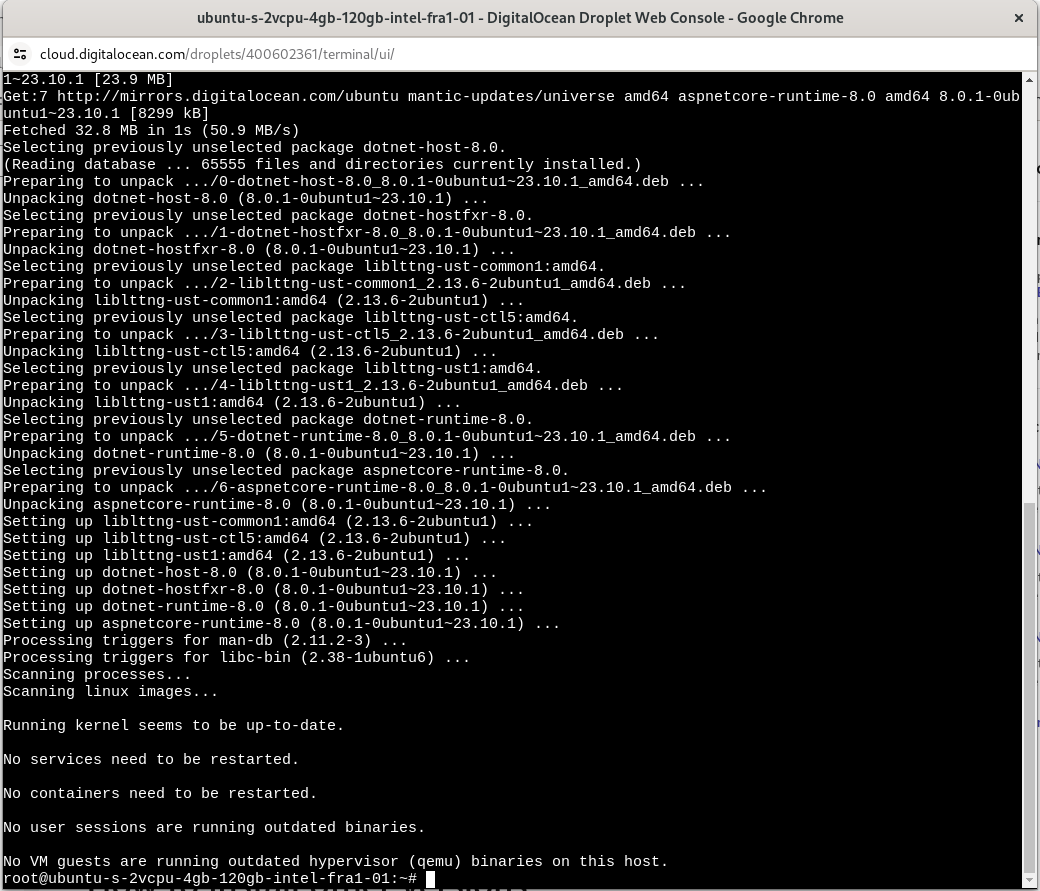🚀Speed up implementation with hands-on, face-to-face training from the developer.
Installing .Net 9 Runtime to Virtual Machine (aka Droplet)
The Droplet will be missing the .Net 9 Runtime by default, and it needs to be installed. The packages are available from Microsoft as follows:
https://learn.microsoft.com/en-us/dotnet/core/install/linux-ubuntu
For Ubuntu 24.10 Linux for the purposes of this tutorial:
https://learn.microsoft.com/en-us/dotnet/core/install/linux-ubuntu-install?tabs=dotnet9&pivots=os-linux-ubuntu-2410
Create a Droplet:
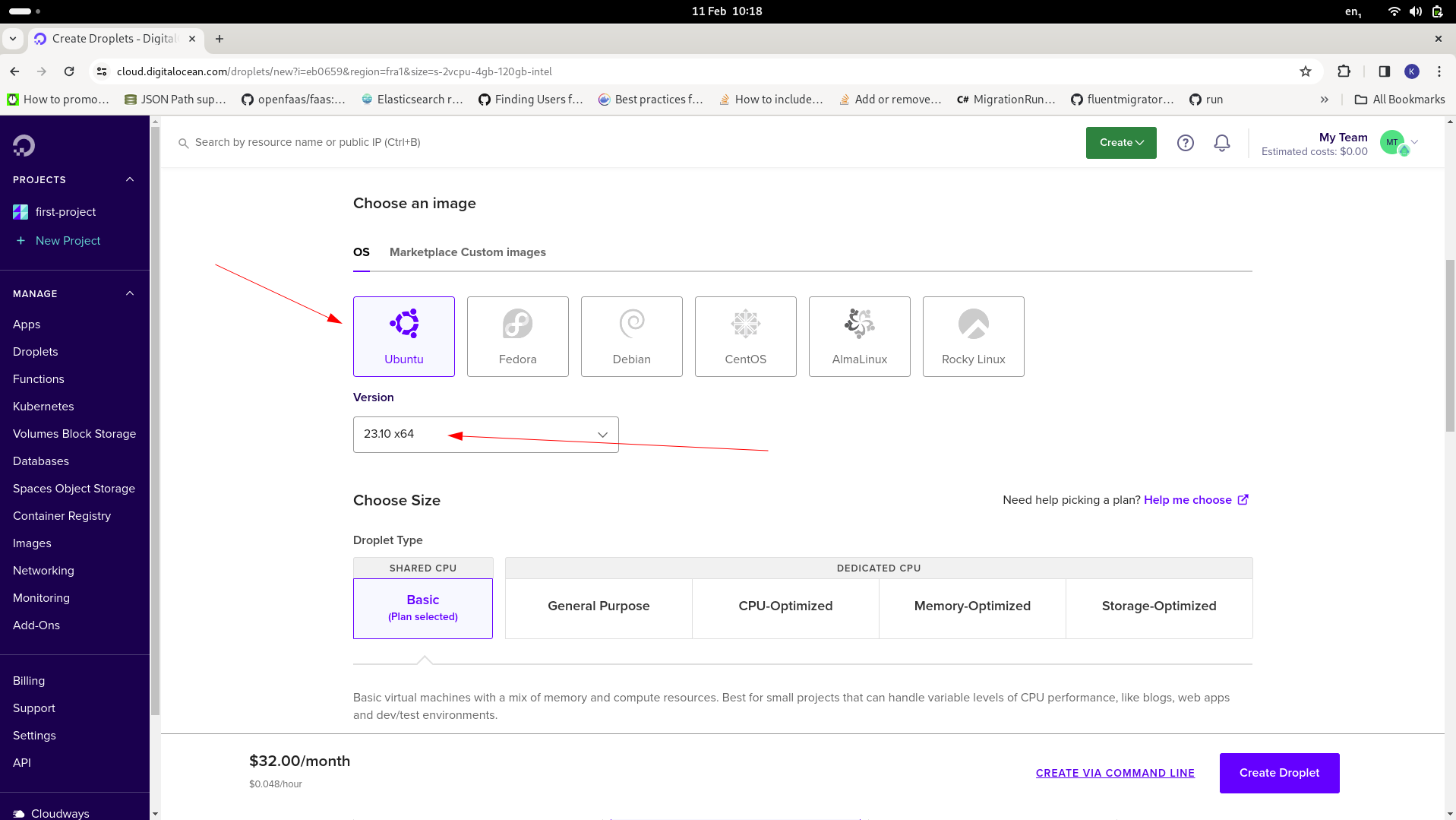
Navigate to cloud bash command line for the Droplet:
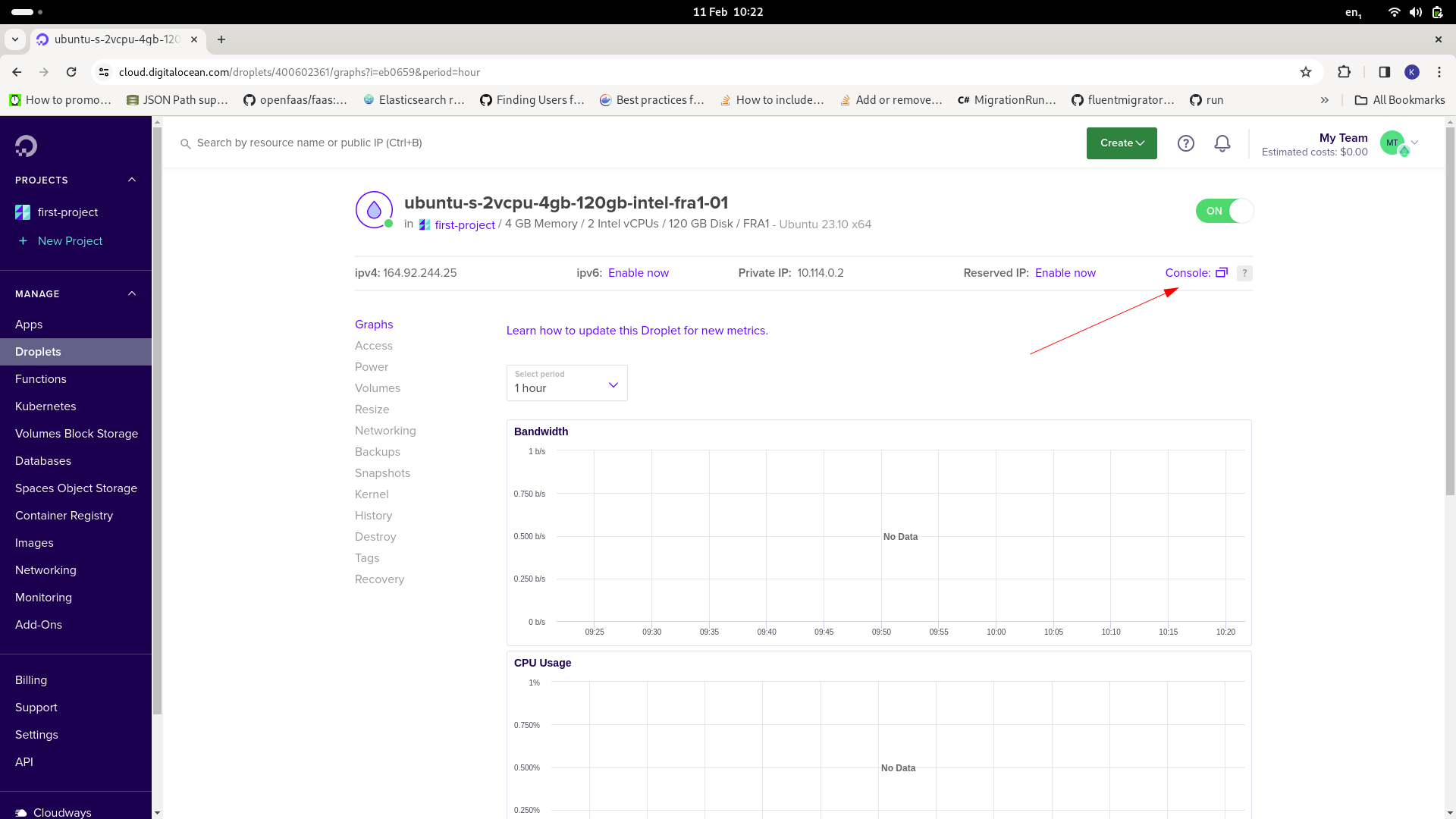
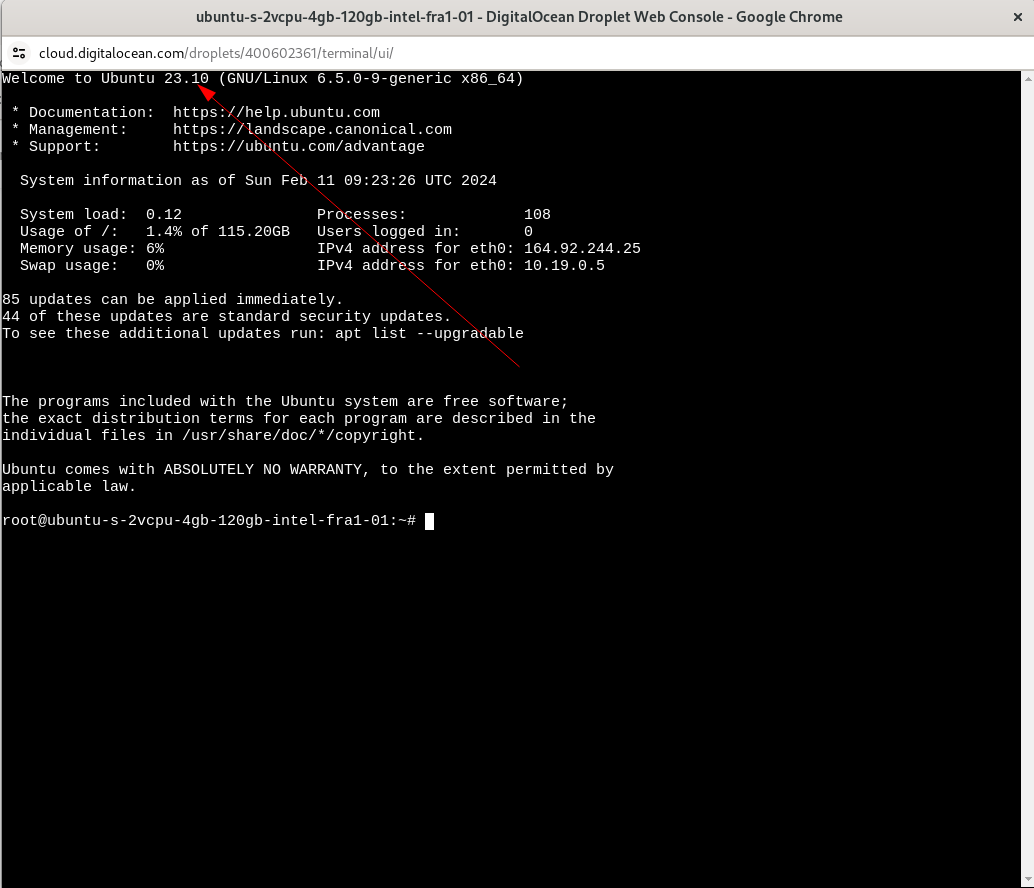
The command to install can be extracted as follows:
sudo apt-get update && \
sudo apt-get install -y aspnetcore-runtime-9.0
The shell command above is simply executed in the console via copy and paste:
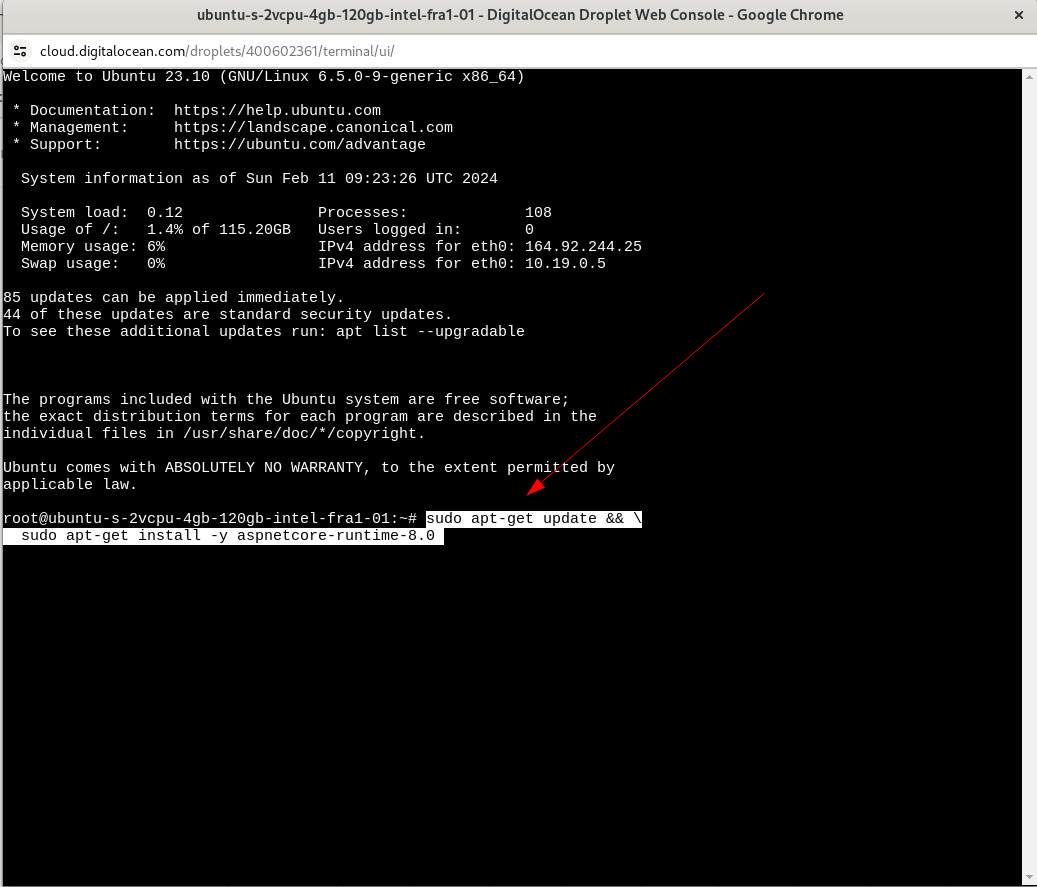
Pressing enter will begin the process:
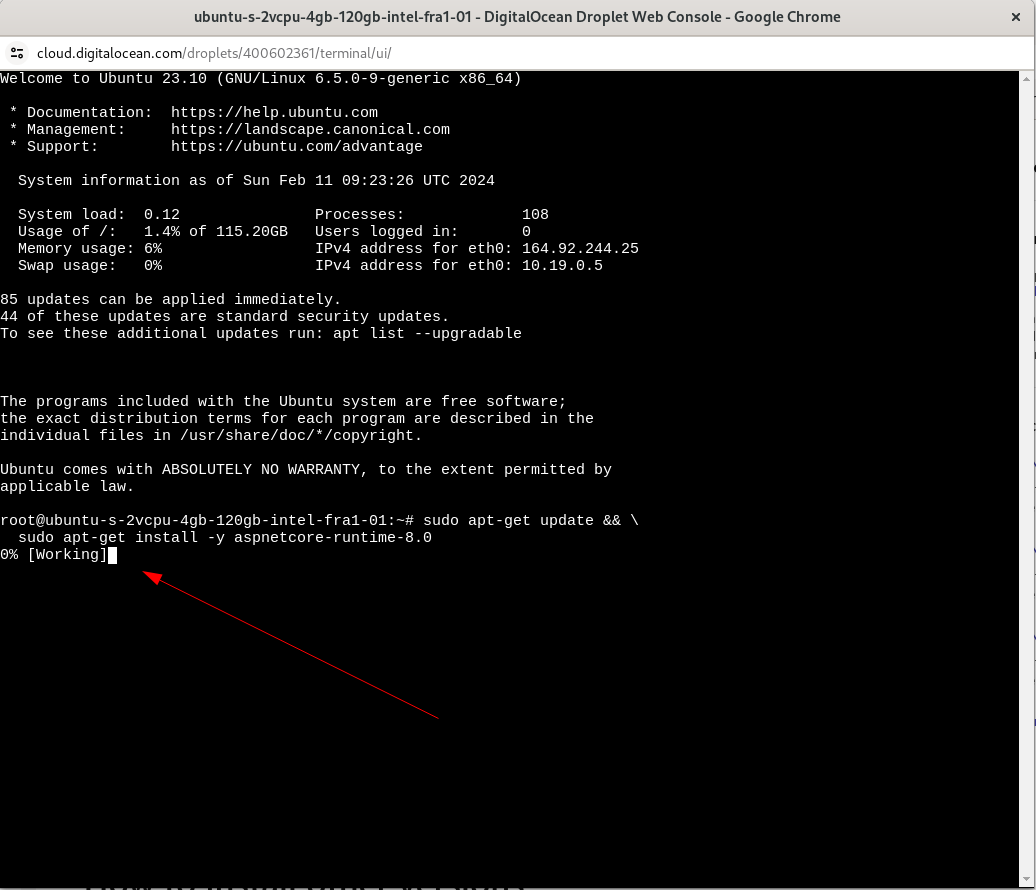
Until completion: