Working Uploading and Recalling Files
It is possible to upload files to a Case Key Value combination, with these files being centrally stored in the database.
Navigate to a case record via either Fetch or Skim:
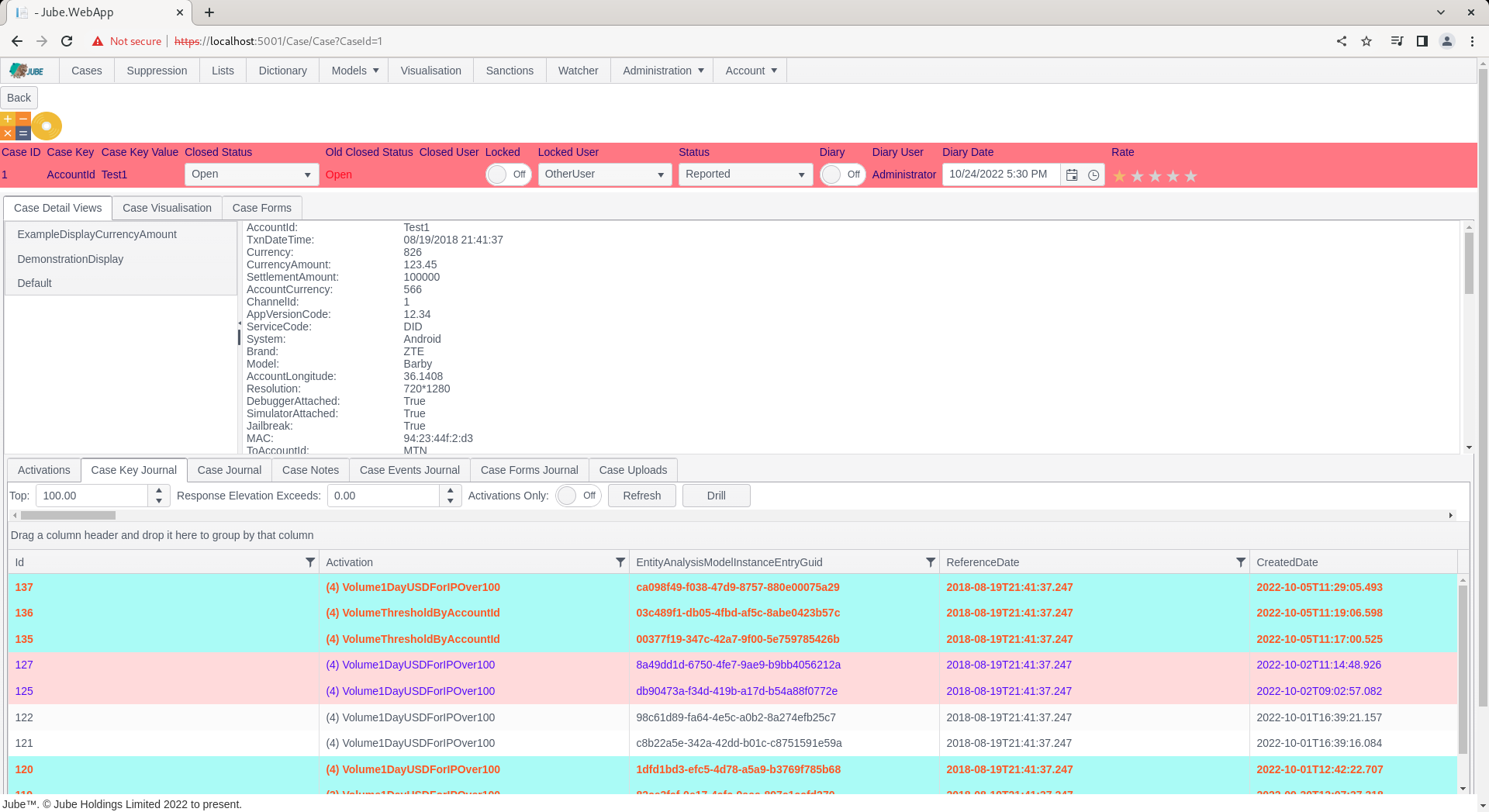
Notice the Case Uploads tab:
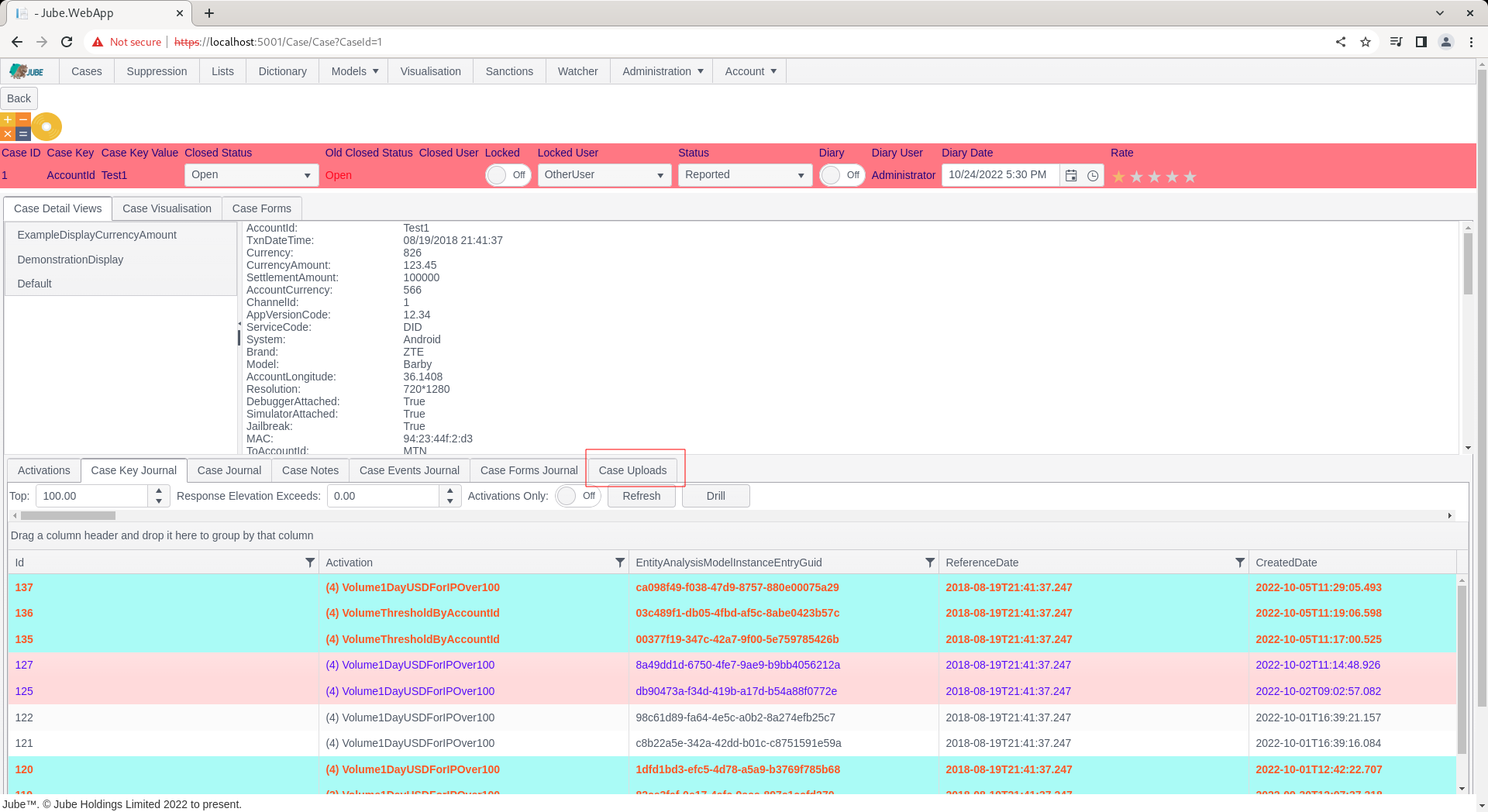
Click on the Case Uploads tab:
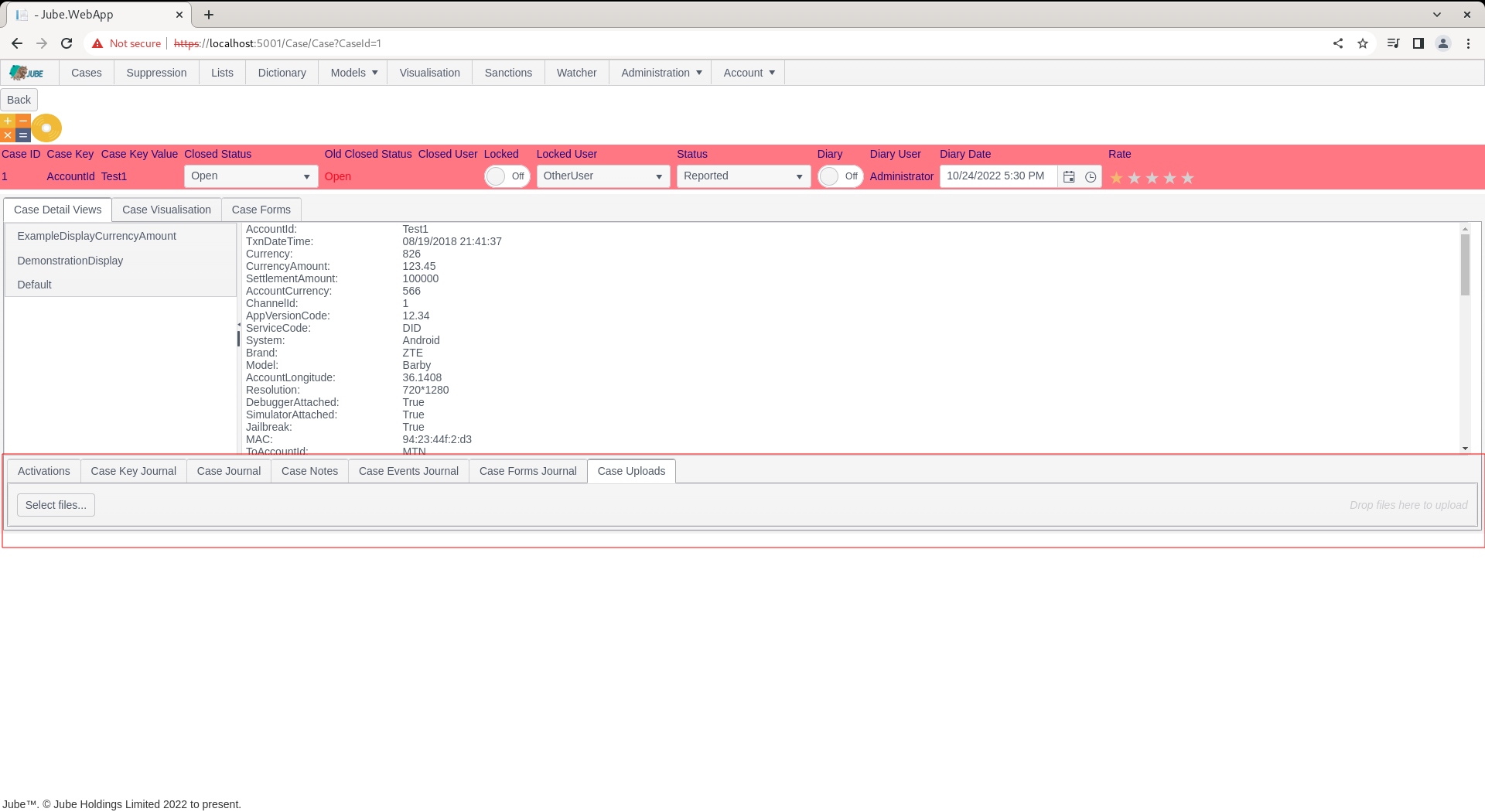
In the case upload tab there exists a file upload pane, which will accept a dragged and dropped file, or the specification of a file location by clicking on the Select Files button:
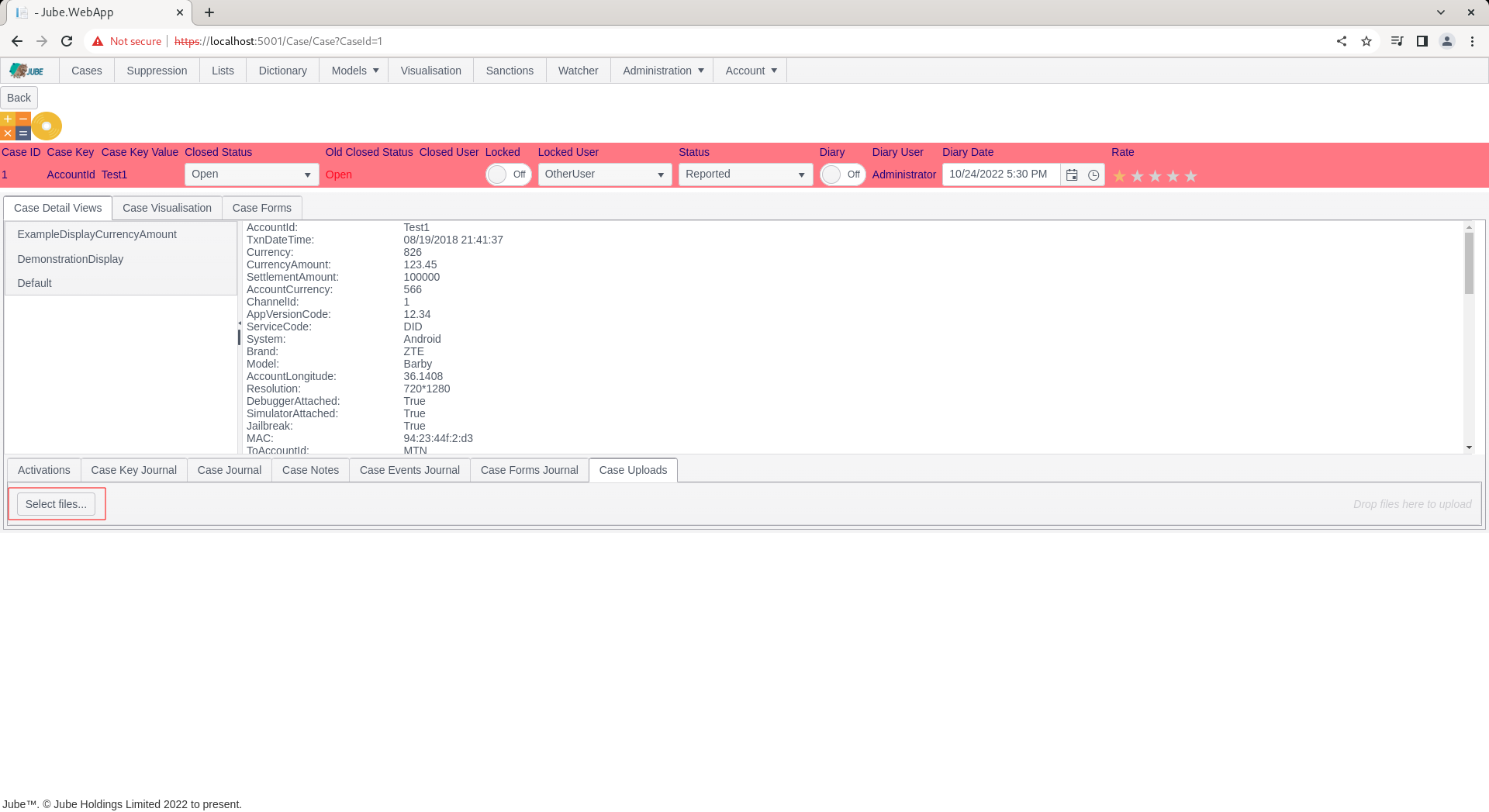
In this example, click on the Select Files button, the Select Files dialogue box will appear:
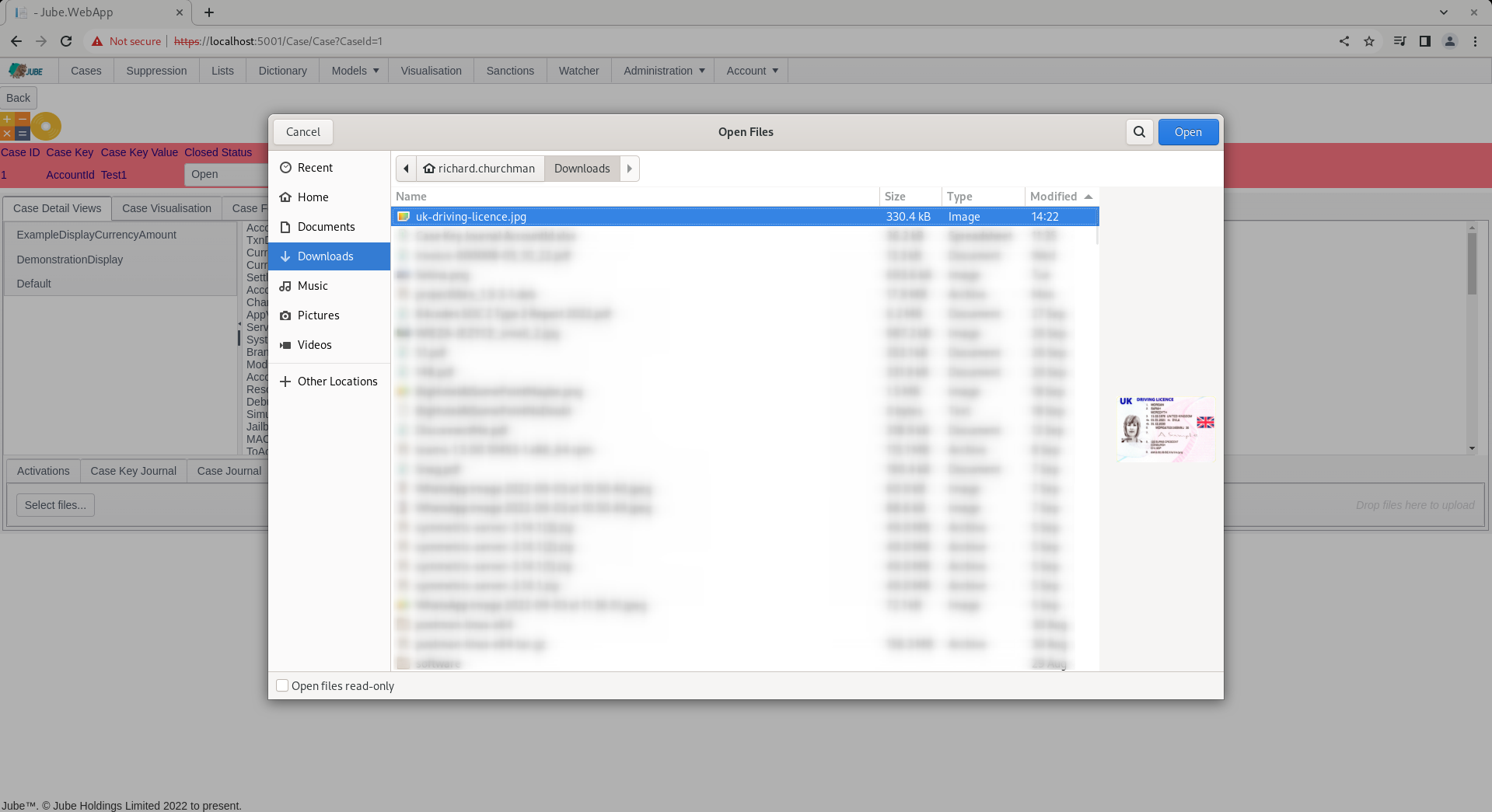
Use the Select Files dialogue box to navigate to, and select a file, in this case an image:
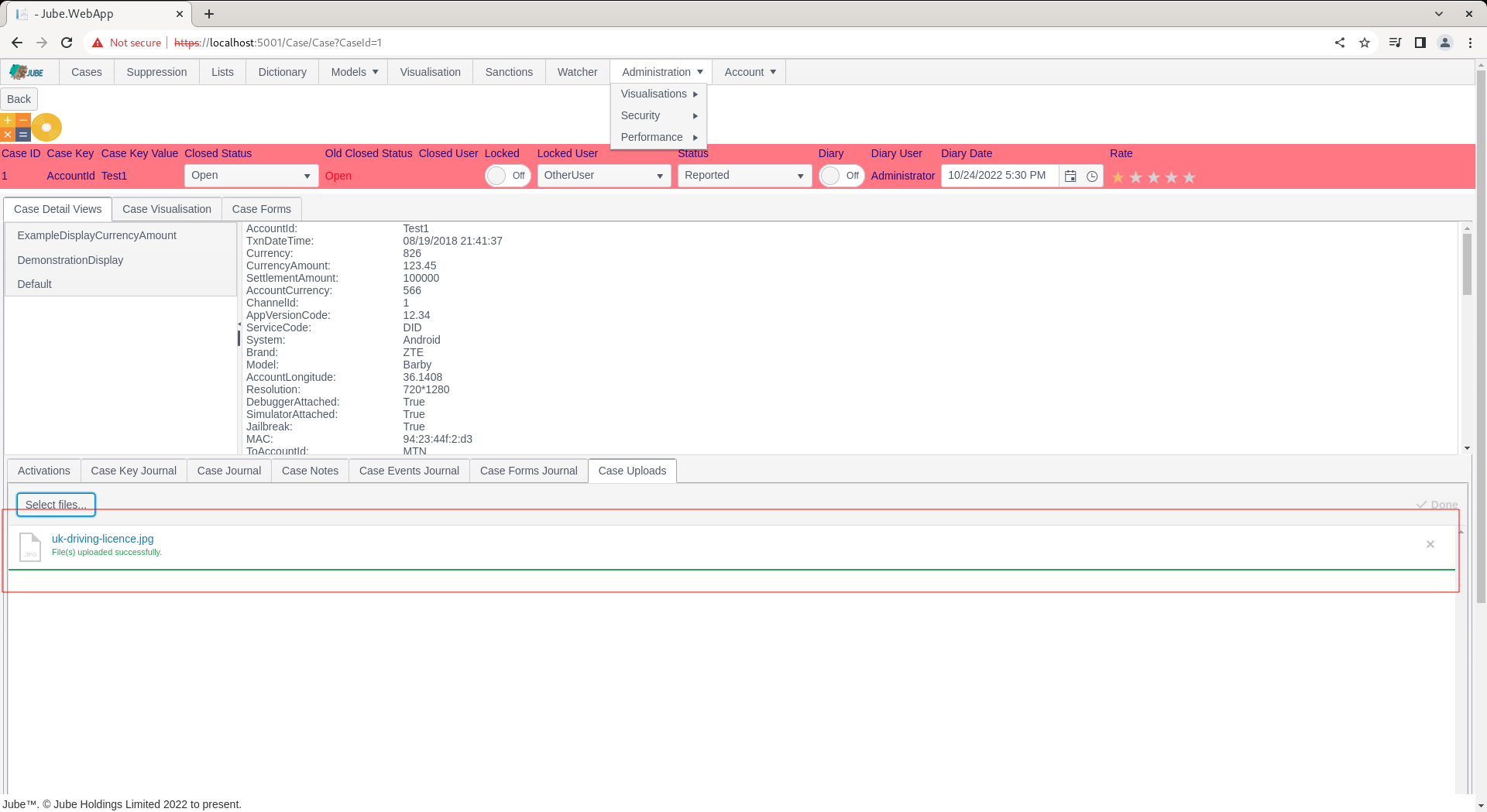
The file will be uploaded and available in the database (not the file system):
select * from "CaseFile"
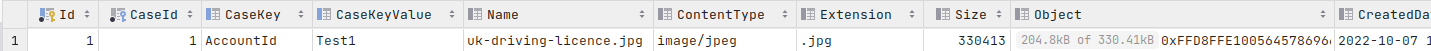
The file list is all files rolling up to the Case Key Value combination. To reference or retrieve an uploaded file, note firstly that the file name is a link:
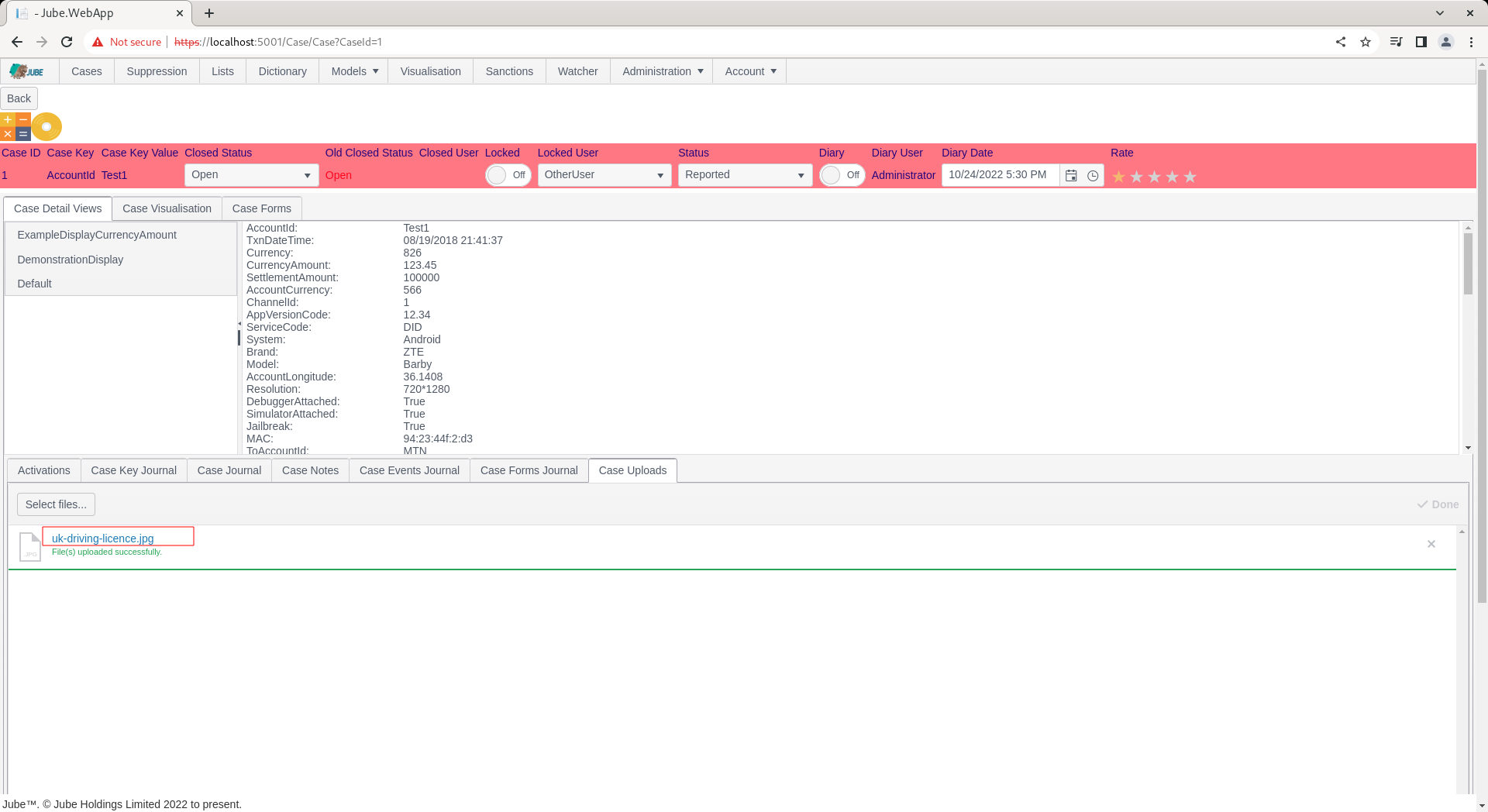
Click the link:
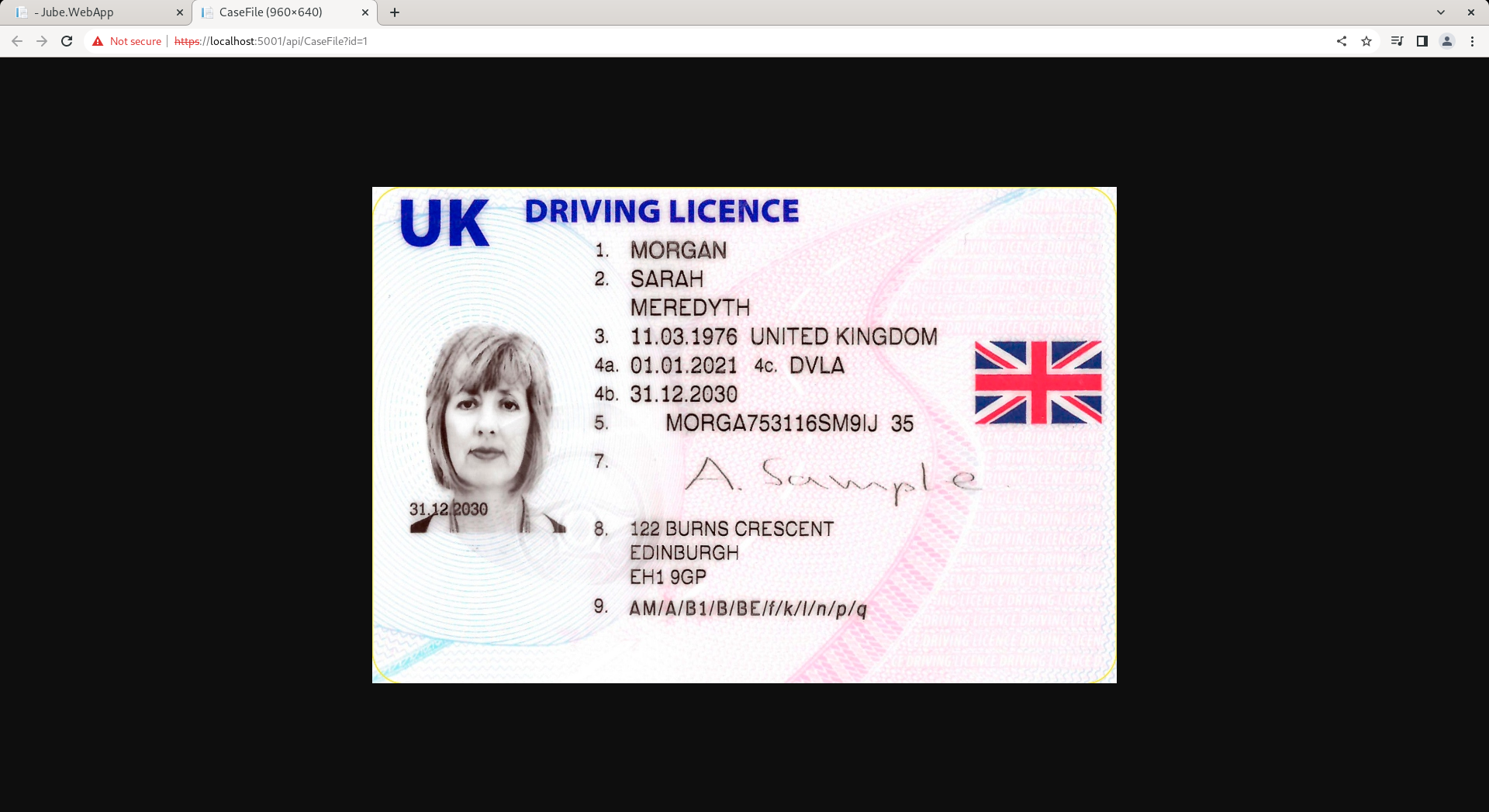
The file will open up in a new browser tab is the content type is supported, else downloaded.