Working Case Status
Several cases workflow statuses may be created and allocated at case creation or via upward reclassification. It is more common to set a case status manually, in performing an escalation.
Navigate to a case record via either Fetch or Skim:
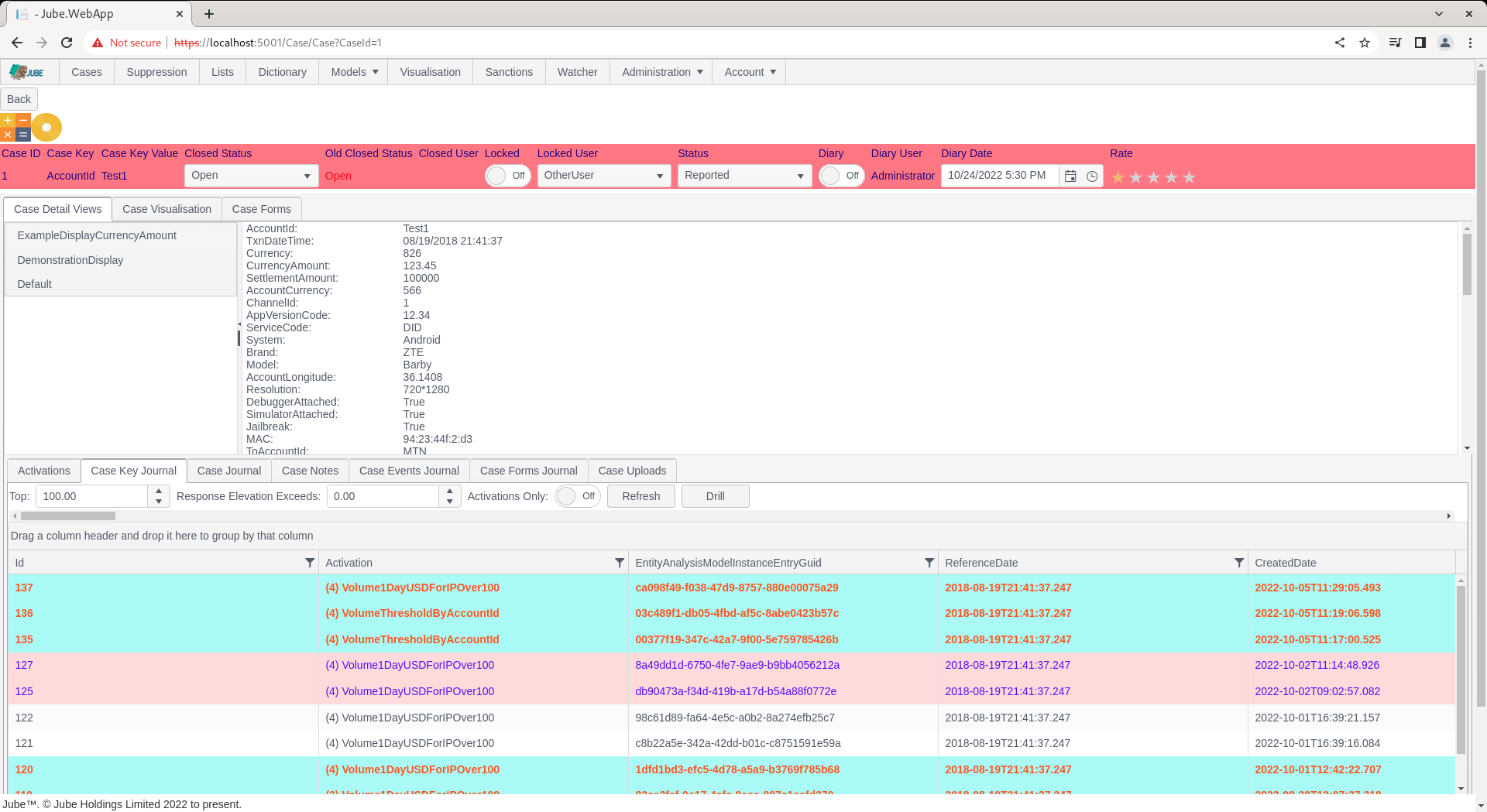
Notice a drop down in the case status bar titled Status:
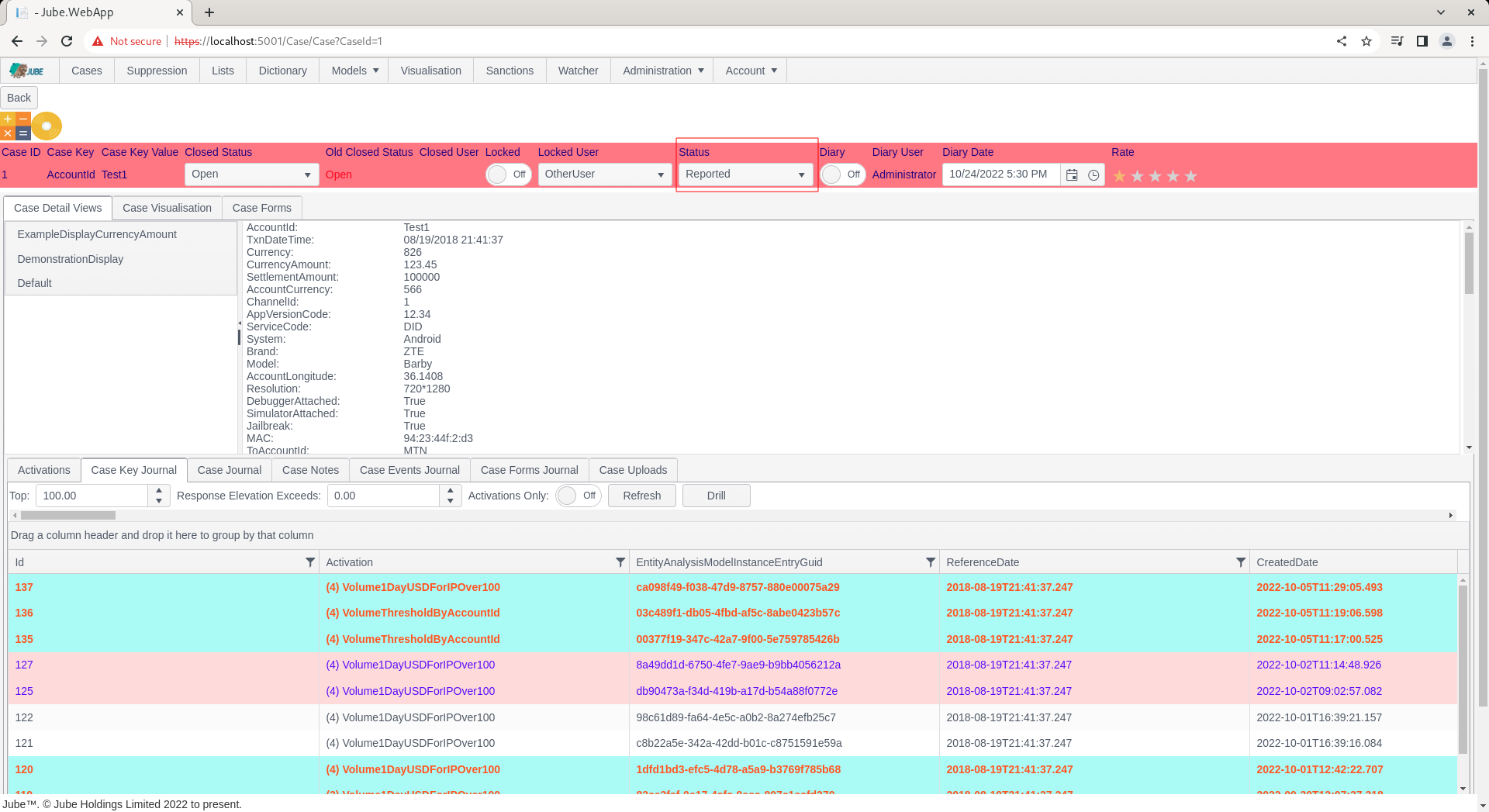
Click on the status drop down:
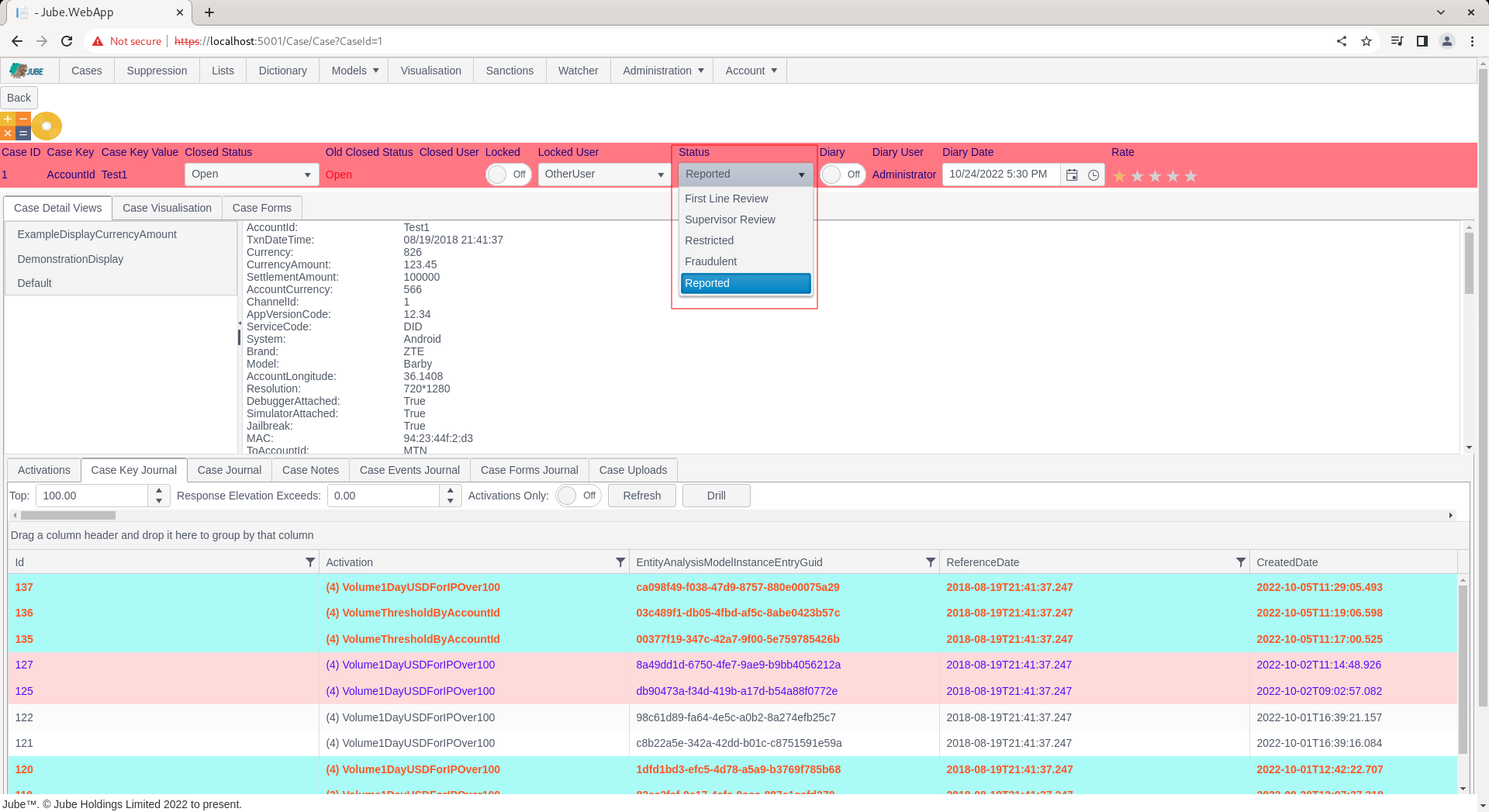
Select a status other than, in this case, Reported, changing to Restricted:
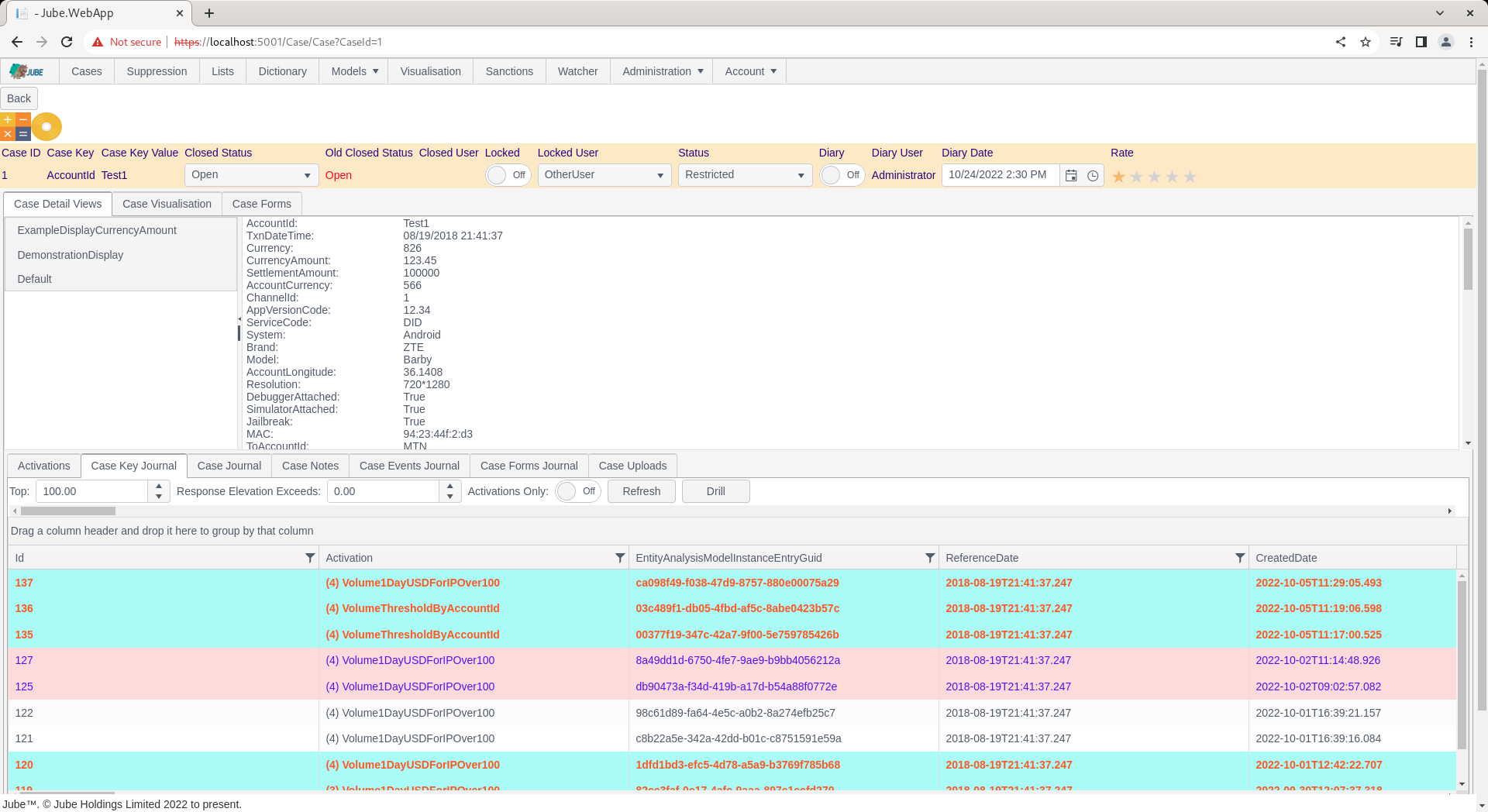
The case will be reloaded and the status bar will be coloured to reflect the new status having been allocated.
The change of a case status by itself will not cause any specific action, except given Notification and HTTP Endpoint having been configured.
The allocation of a given cases workflow status is often for the purpose of facilitating allocation via cases workflows filters.