HTTP Adaptation
HTTP Adaptation refers to the dispatch a JSON document in a POST body to a remote HTTP endpoint for the receipt of a single quantitative score in the JSON response body.
The request payload is of top level structure only:
{
"ResponseCodeEqual0Volume":1,
"NotResponseCodeEqual0Volume":2,
"Volume1DayUSDForIP":3
}
And the response payload need be:
{
[0]
}
Abstraction Rule values, TTL Counter Values and Abstraction Calculation Values are eligible for consolidation into the top level JSON payload in the following order of precedence:
- Abstraction Rules.
- TTL Counters.
- Abstraction Calculations.
The intention of HTTP Adaptation is to recall R models via Plumber, Python models via Flask or make use of any HTTP service that respects the payload specification set out above.
To create a HTTP Adaptation, navigate Models » Machine Learning » HTTP Adaptation:
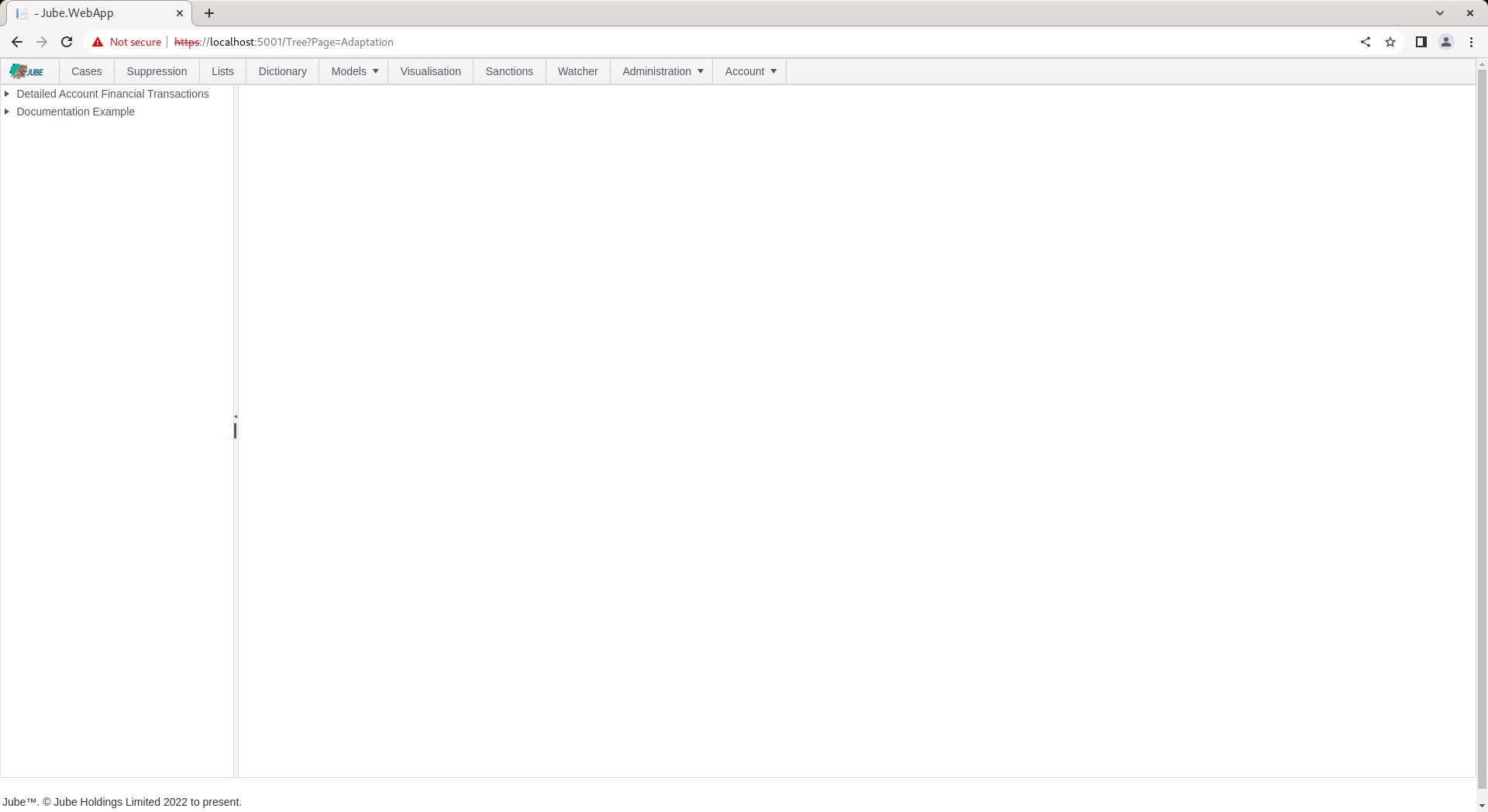
Click on a model in the tree to create a new HTTP Adaptation:
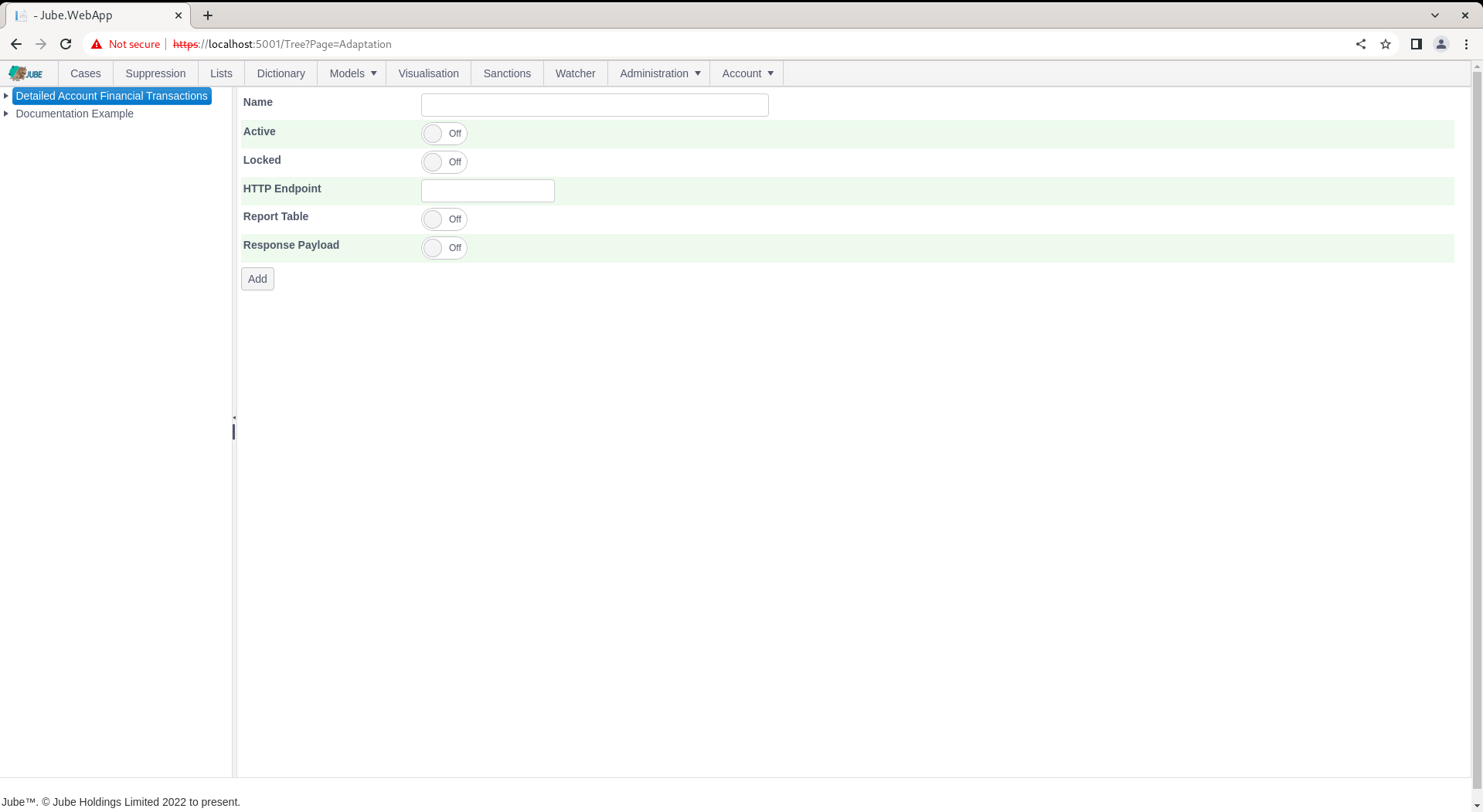
The HTTP Adaptation accepts a single parameter as follows:
| Value | Description | Example |
|---|---|---|
| HTTP Endpoint | Using the prefix specified in the HttpAdaptationUrl Environment Variable in concatenation with remainder of the URL for the HTTP Endpoint to POST to. Assume no “/” terminating the HttpAdaptationUrl Environment Variable value. | /api/invoke/ExampleFraudScoreLocalEndpoint |
In this example an endpoint is available for the purpose of echoing back the Square Root of the ResponseCodeEqual0Volume Abstraction Rule Value at https://localhost:5001/api/invoke/ExampleFraudScoreLocalEndpoint. Complete the page as follows:
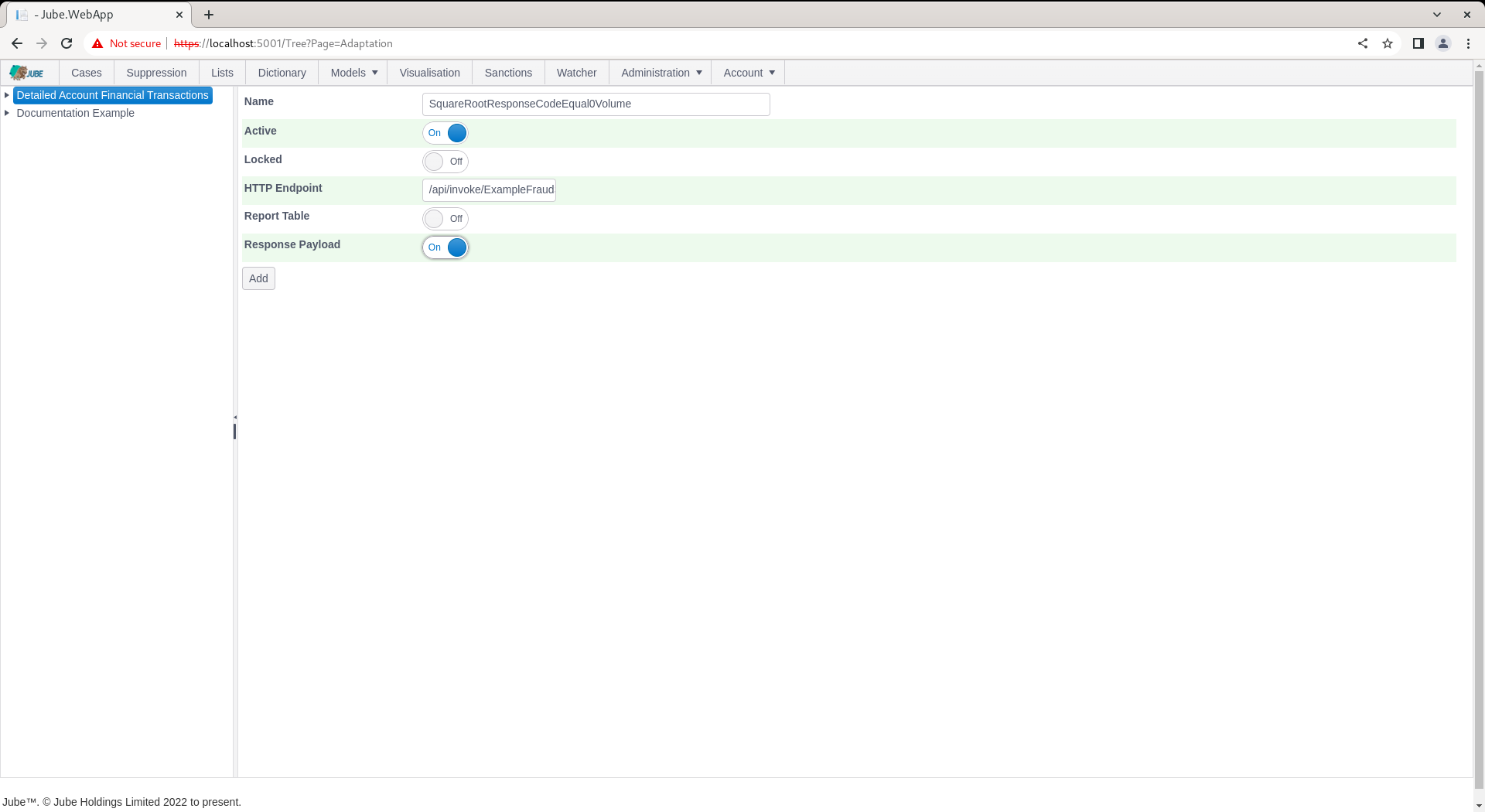
Scroll down and click Add to create a version of the HTTP Adaptation:
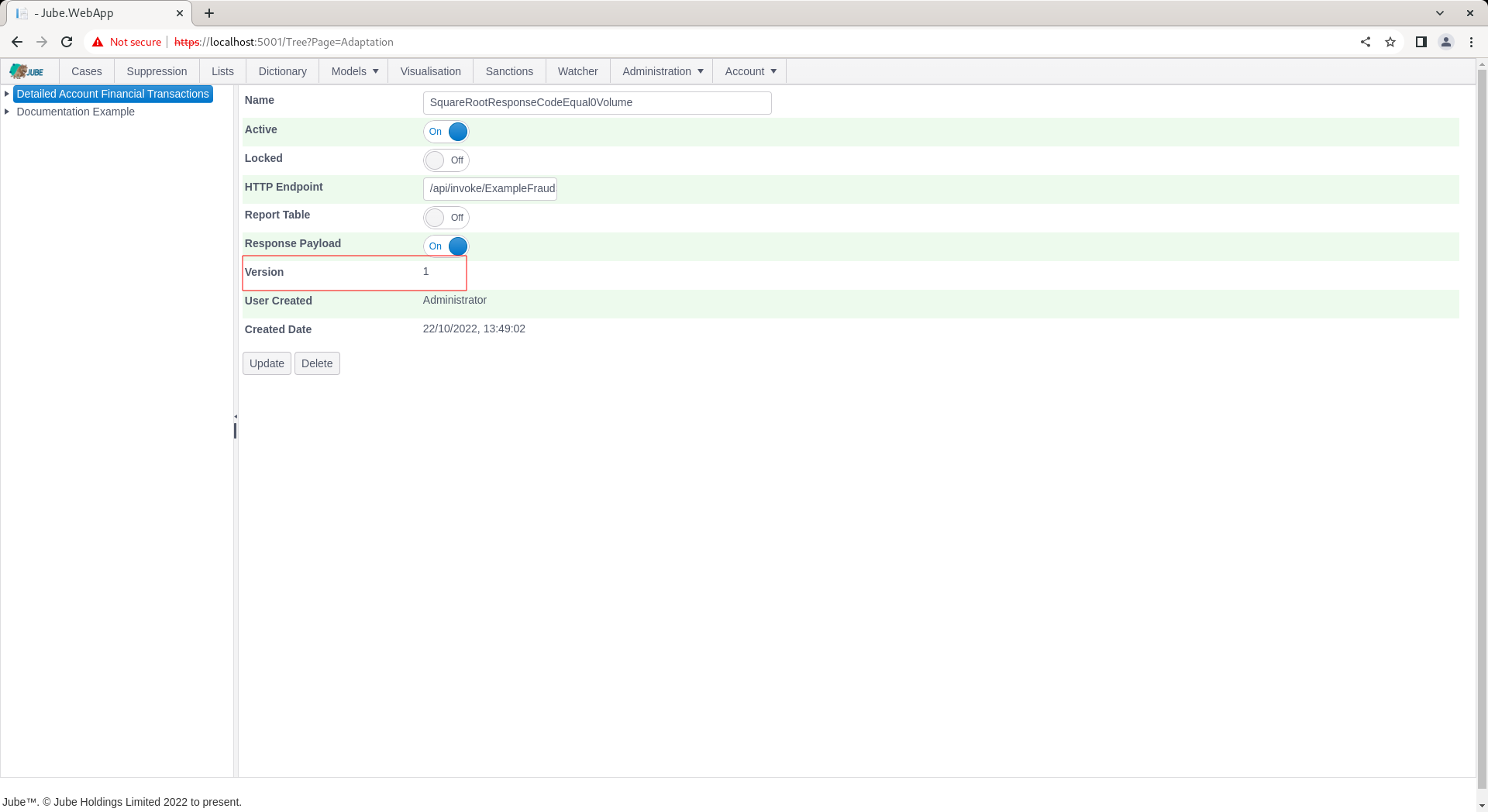
Synchronise the model via Entity » Synchronisation and repeat the HTTP POST to endpoint https://localhost:5001/api/invoke/EntityAnalysisModel/90c425fd-101a-420b-91d1-cb7a24a969cc for response as follows.
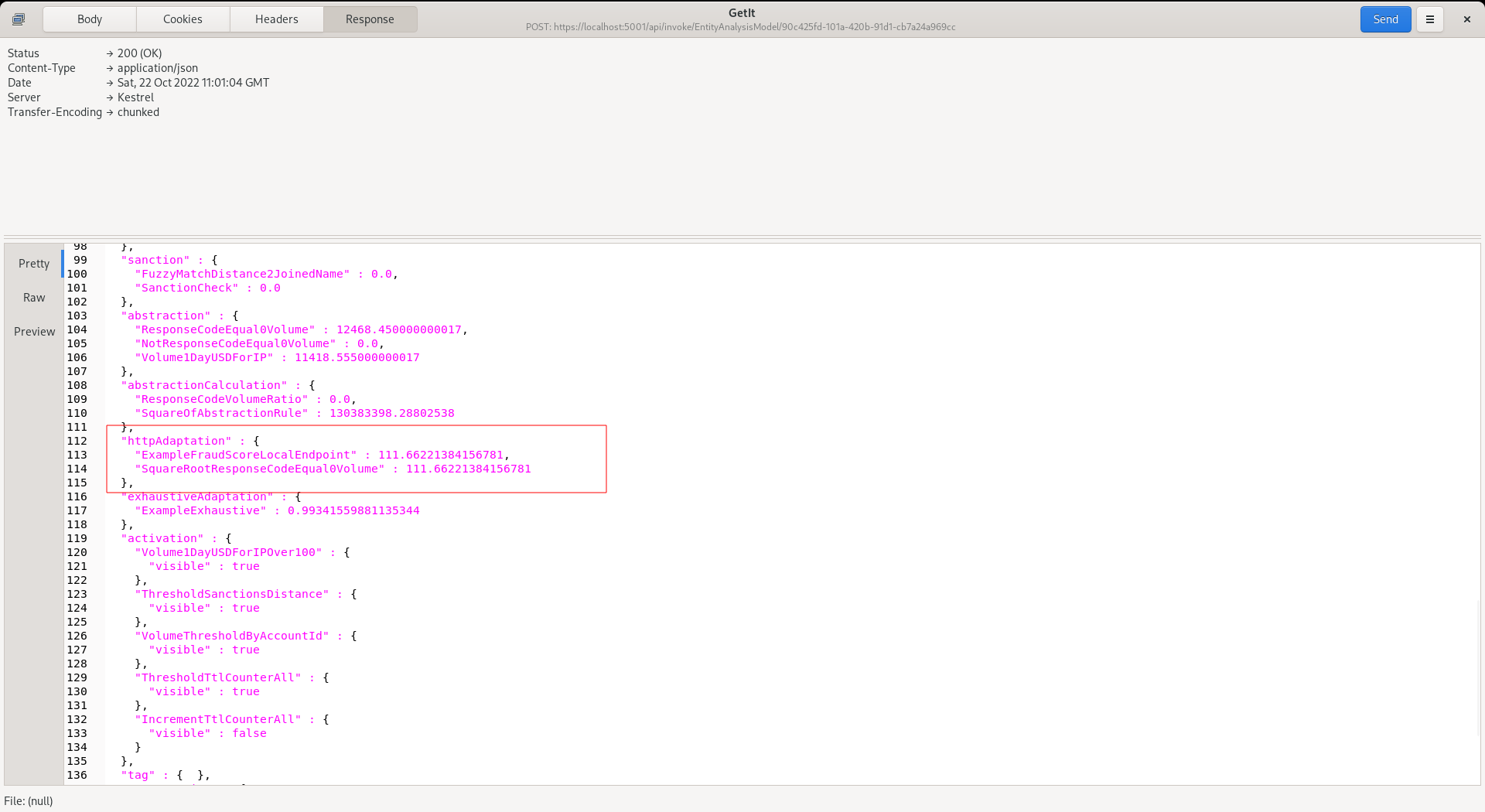
Notice that the score has been returned for use in Activation Rules in the Adaptation entity.