🚀Speed up implementation with hands-on, face-to-face training from the developer.
Activation Rules Suppression
In the previous procedure the Response Elevation was set as the result of an Activation Rule matching. Response Elevations are commonly used initiate the decline of a transaction in real time.
Consider the scenario where a customer has been declined in real time for foreign transactions, yet it transpires upon investigation, that that the customer is on holiday. In such a circumstance, it would be desirable to suppress any actions as the result of an Activation Rule match, for that account.
To help illustrate, repeat the HTTP POST to endpoint https://localhost:5001/api/invoke/EntityAnalysisModel/90c425fd-101a-420b-91d1-cb7a24a969cc for response as follows:
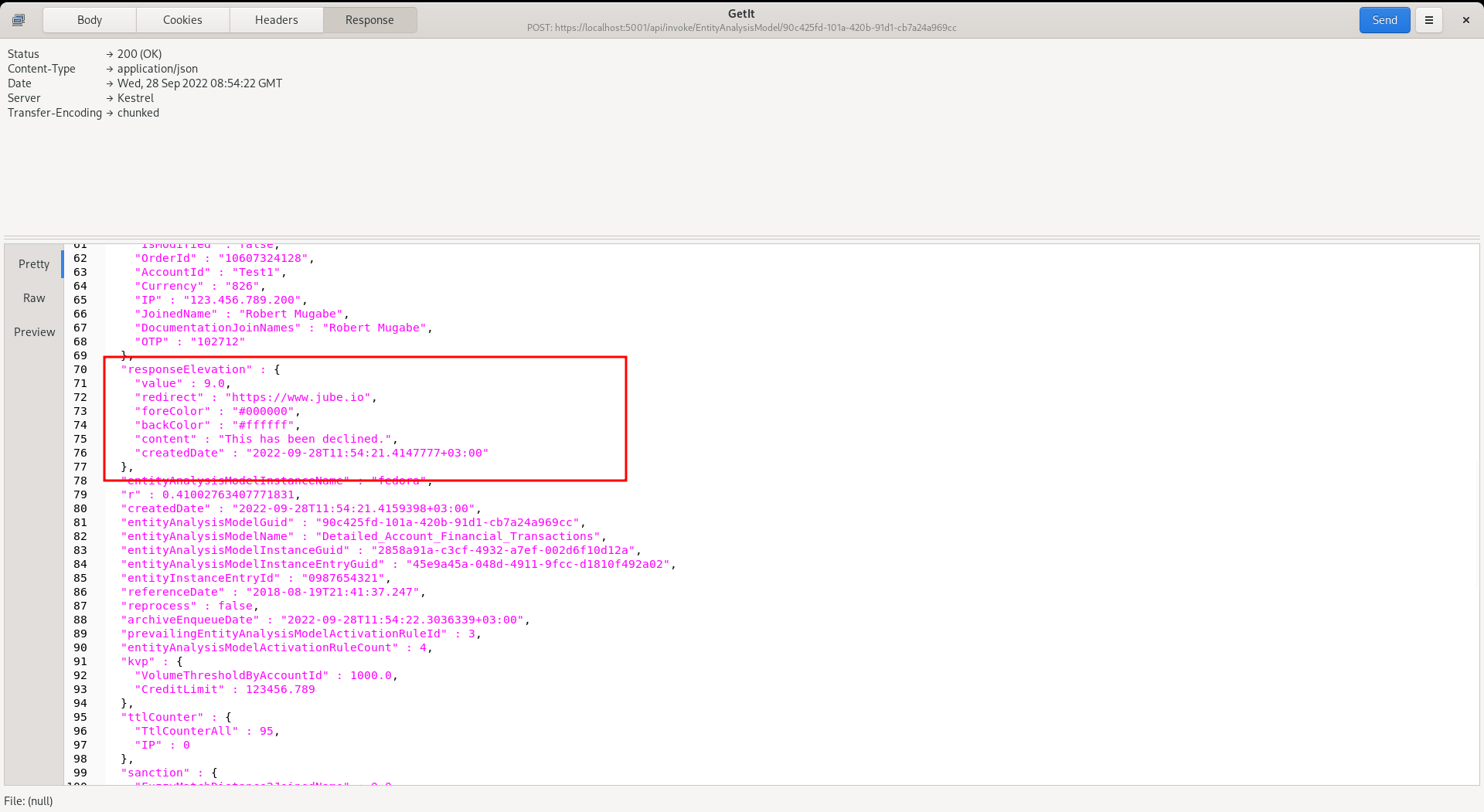
It can be seen that there is a Response Elevation being returned, which would be inferred as a transaction decline.
Note that the IP in the JSON transaction message is “123.456.789.200”:
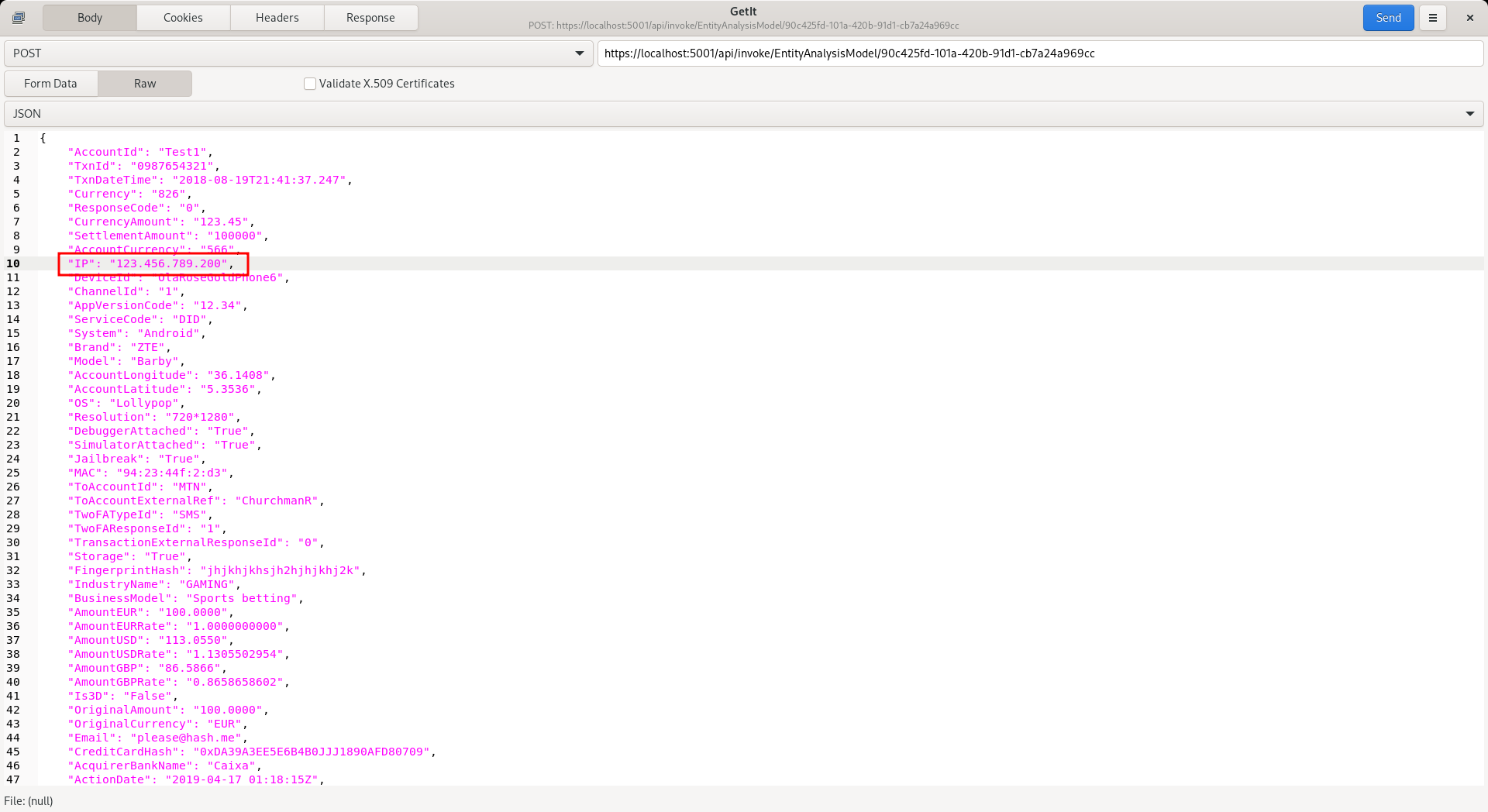
To enable the IP for Suppression matching, navigate to the IP in the Request XPath:
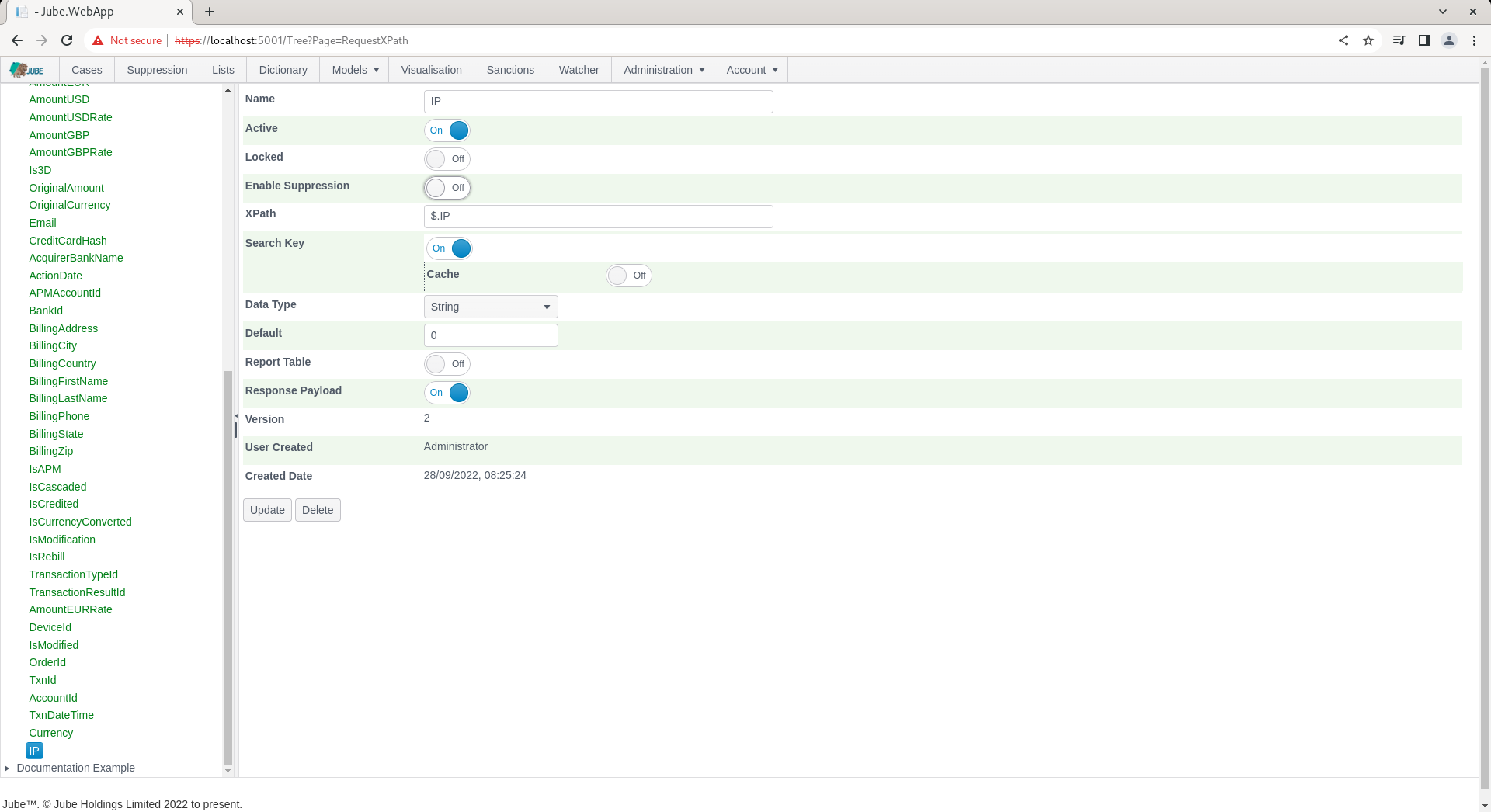
To allow IP to be used in Suppression, toggle the Enable Suppression switch:
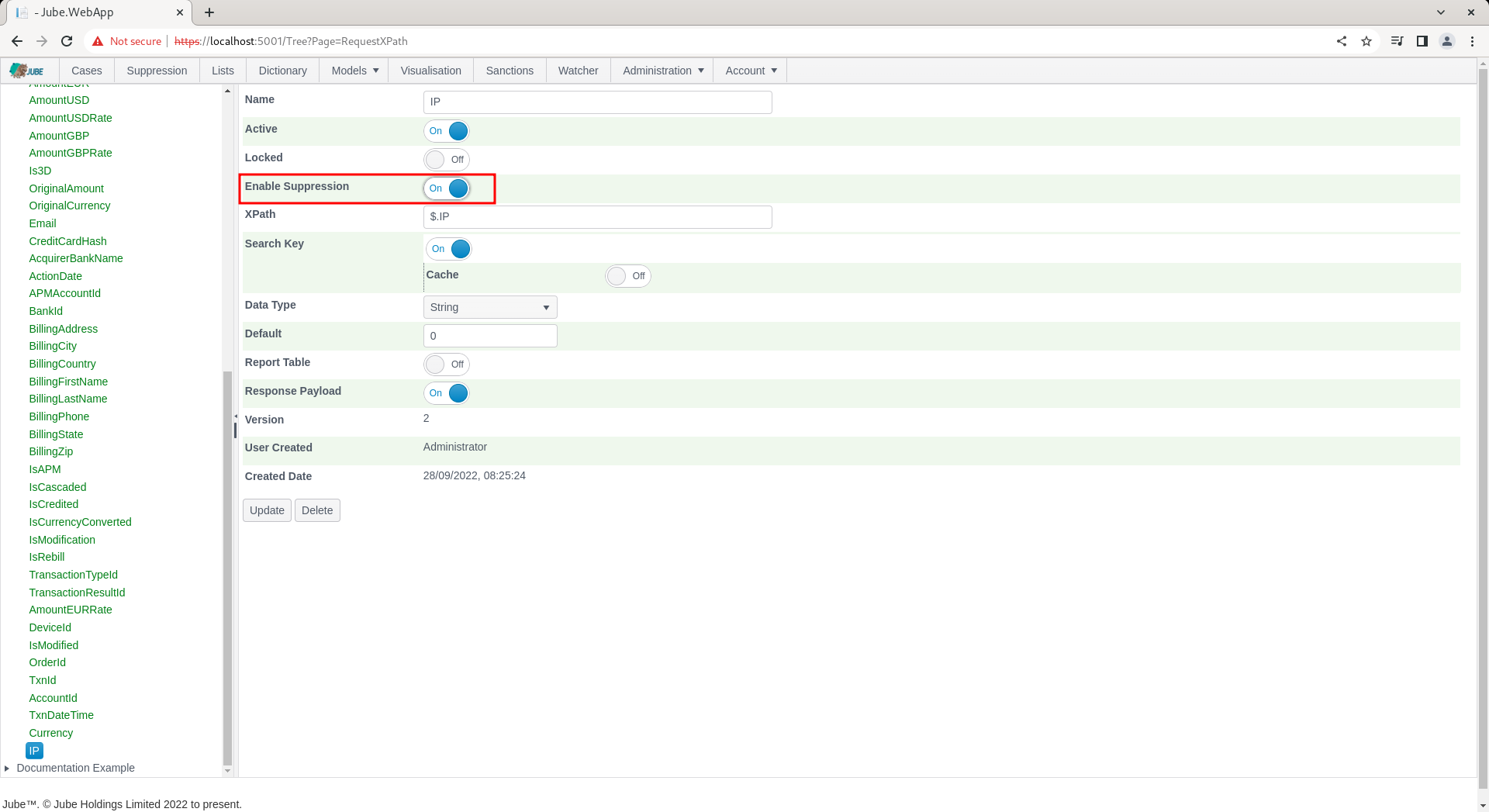
Update the Request XPath to create a new version including the Enable Suppression flag:
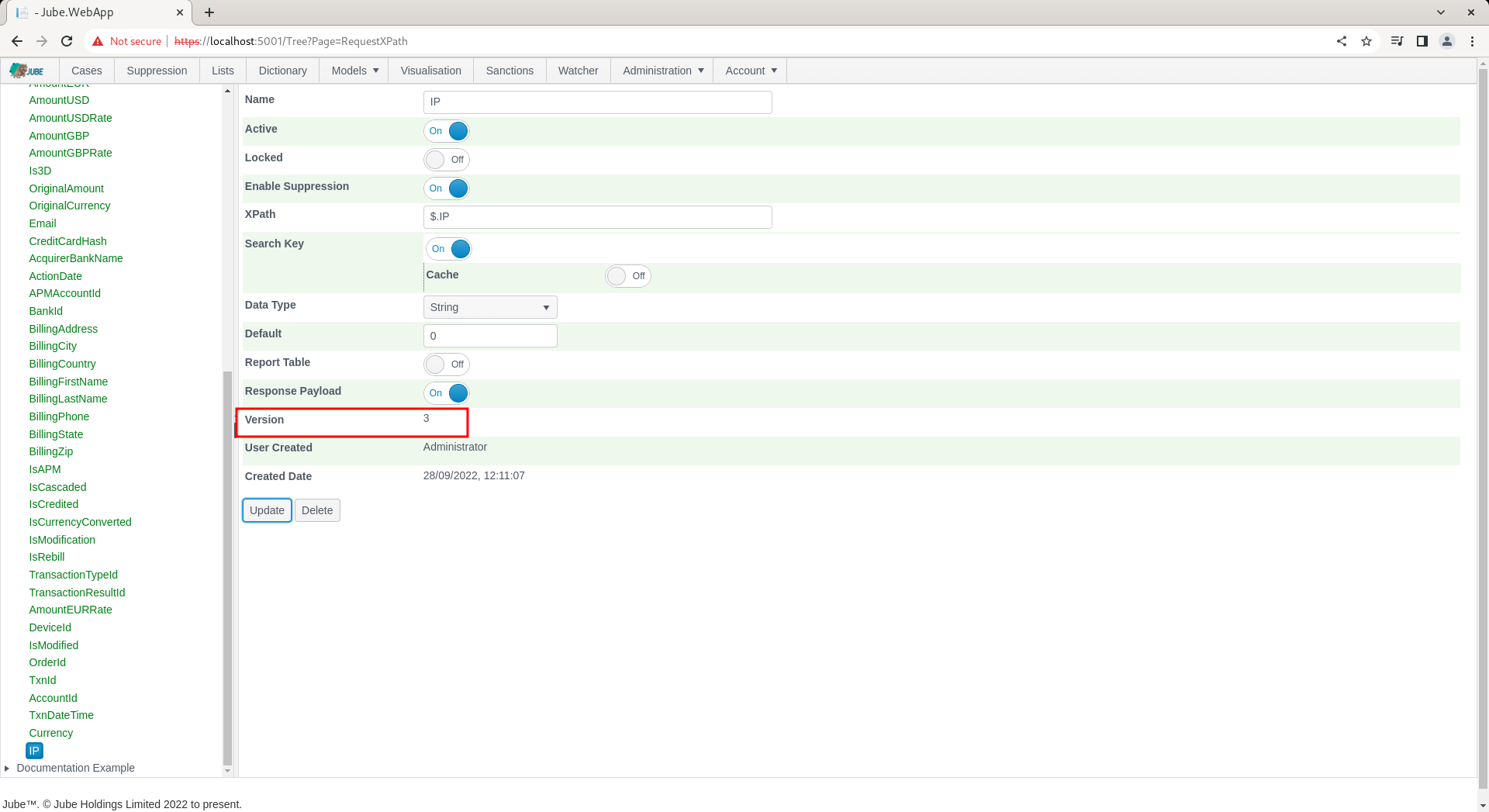
Synchronise the models to ensure that suppression is recognised in the real-time processing. Suppression is available in the top level menu:
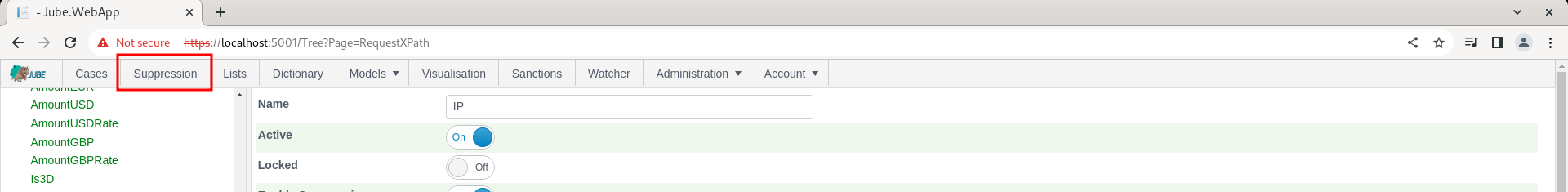
To add a suppression at the model level, which will suppress on all rules, navigate to the Suppression page:
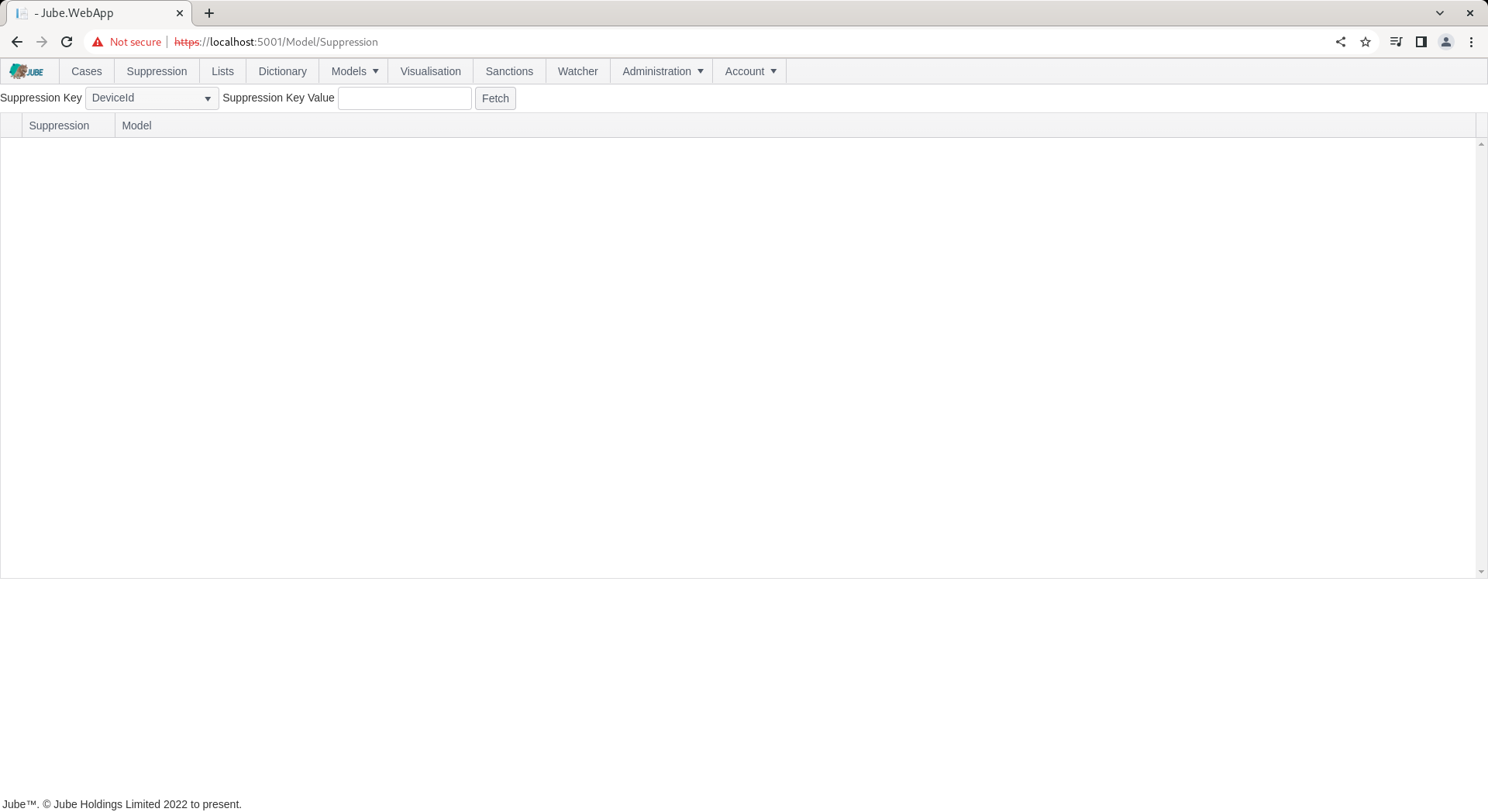
It can be seen in the Suppression Key drop down that the distinct list of all Request XPath elements designated for suppression:
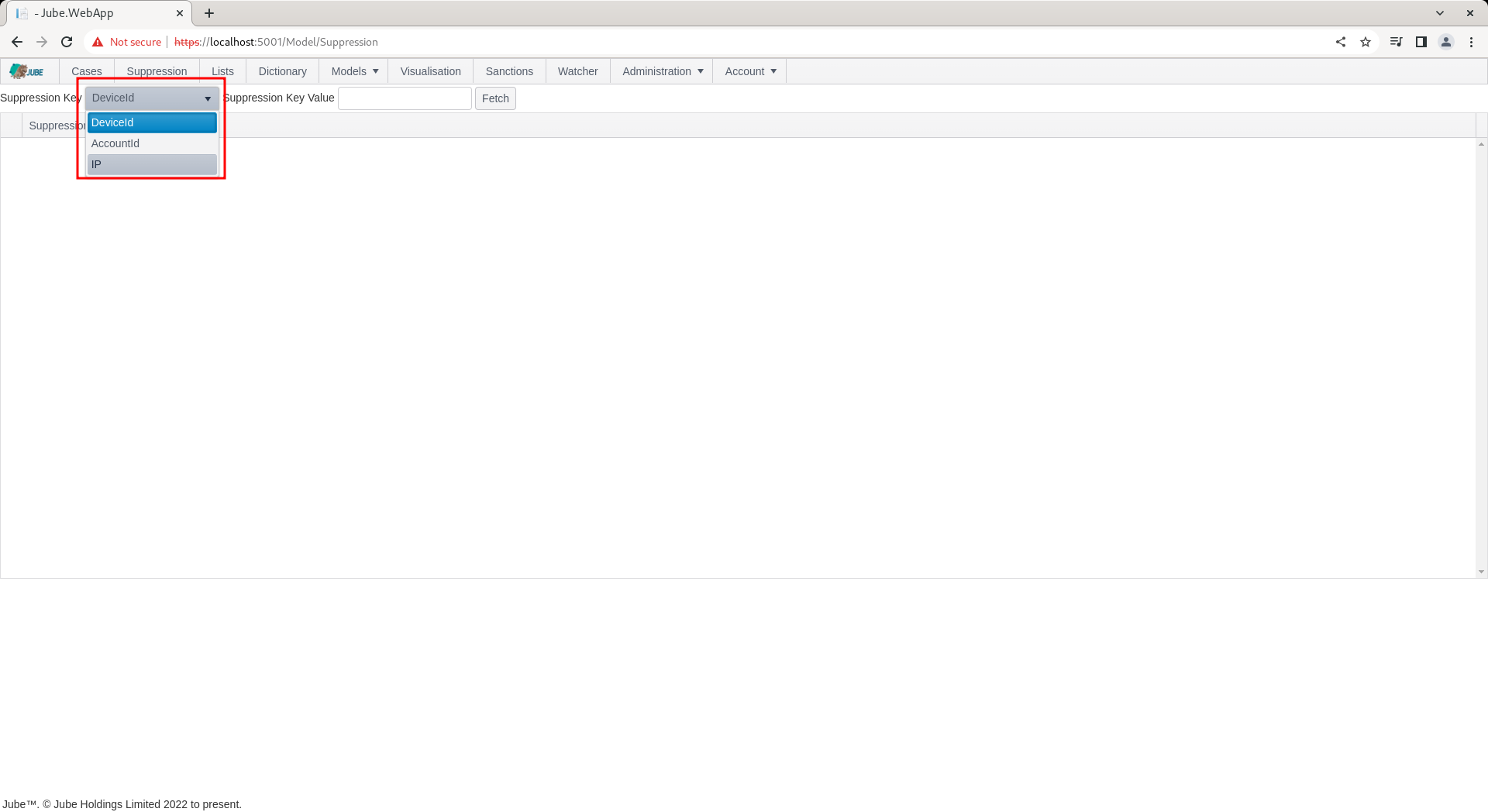
It follows that the suppression value must be for the IP for which suppression is required. To add a suppression for the IP, simply type in the IP in the Suppression Key Value:
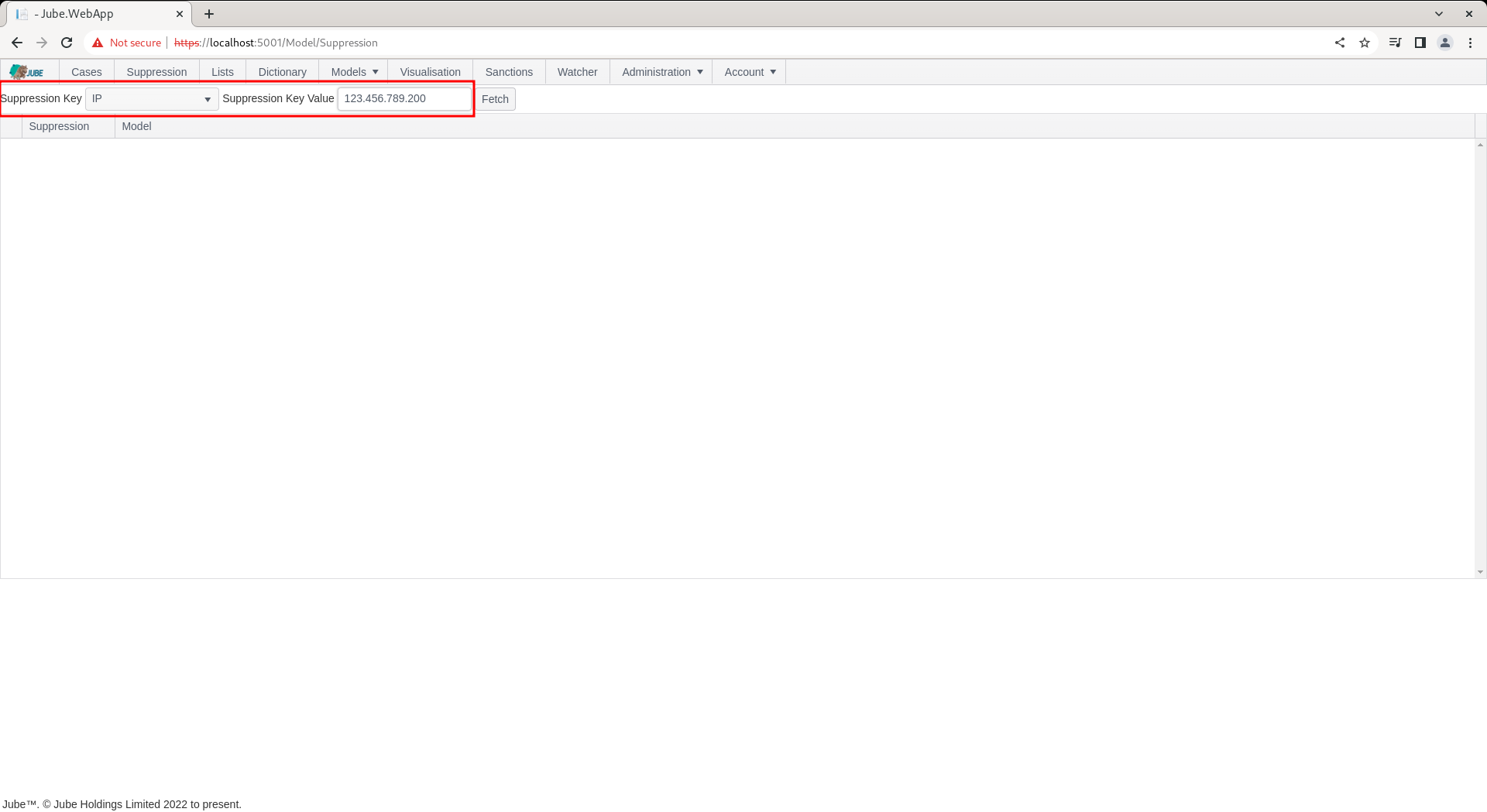
Click the Fetch button to return suppression for the IP 123.456.789.200:
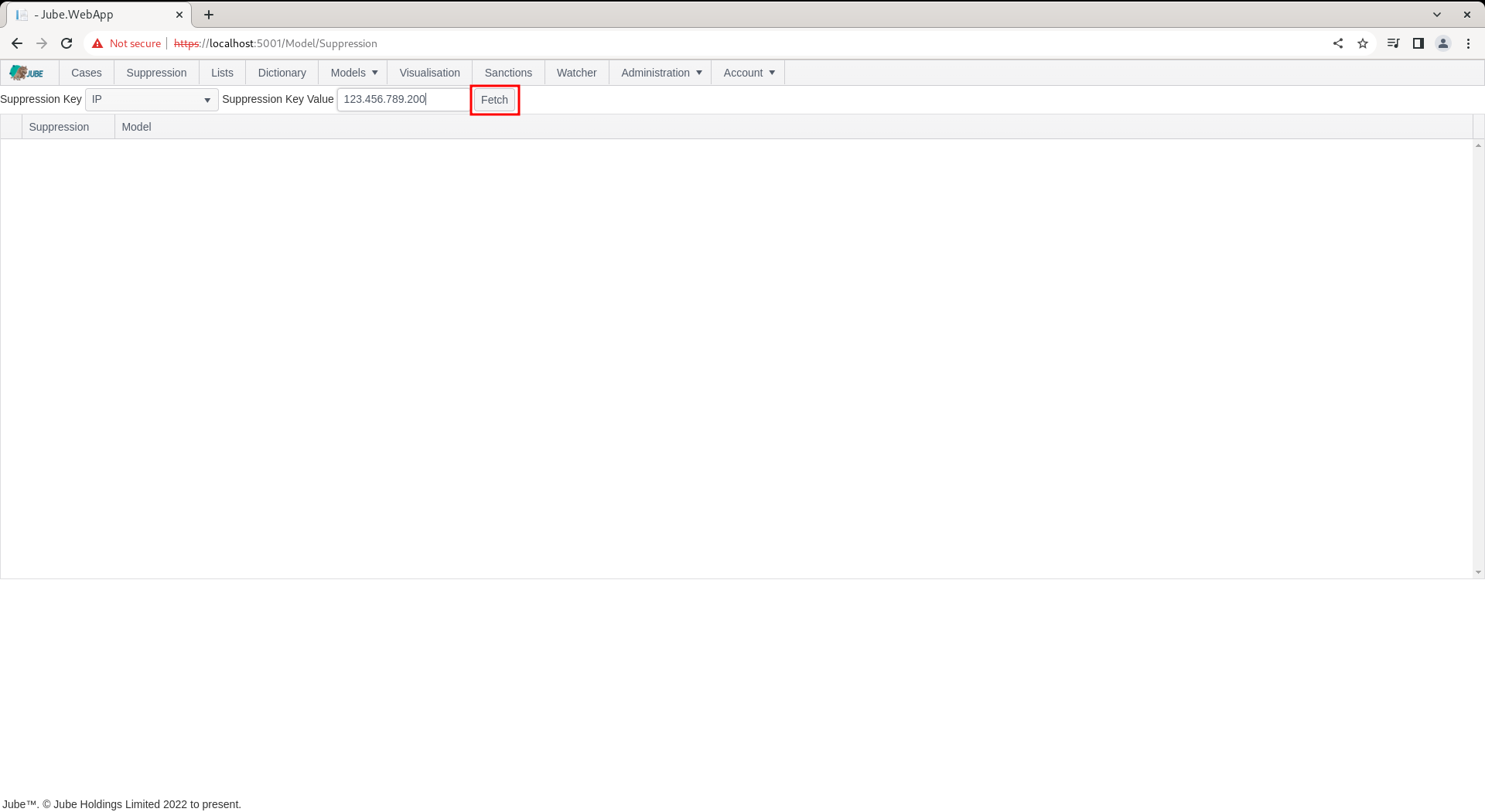
Upon clicking the Fetch button, all models will be returned for which IP is eligible, overlay with a switch to indicate the suppression status for the IP 123.456.789.200:
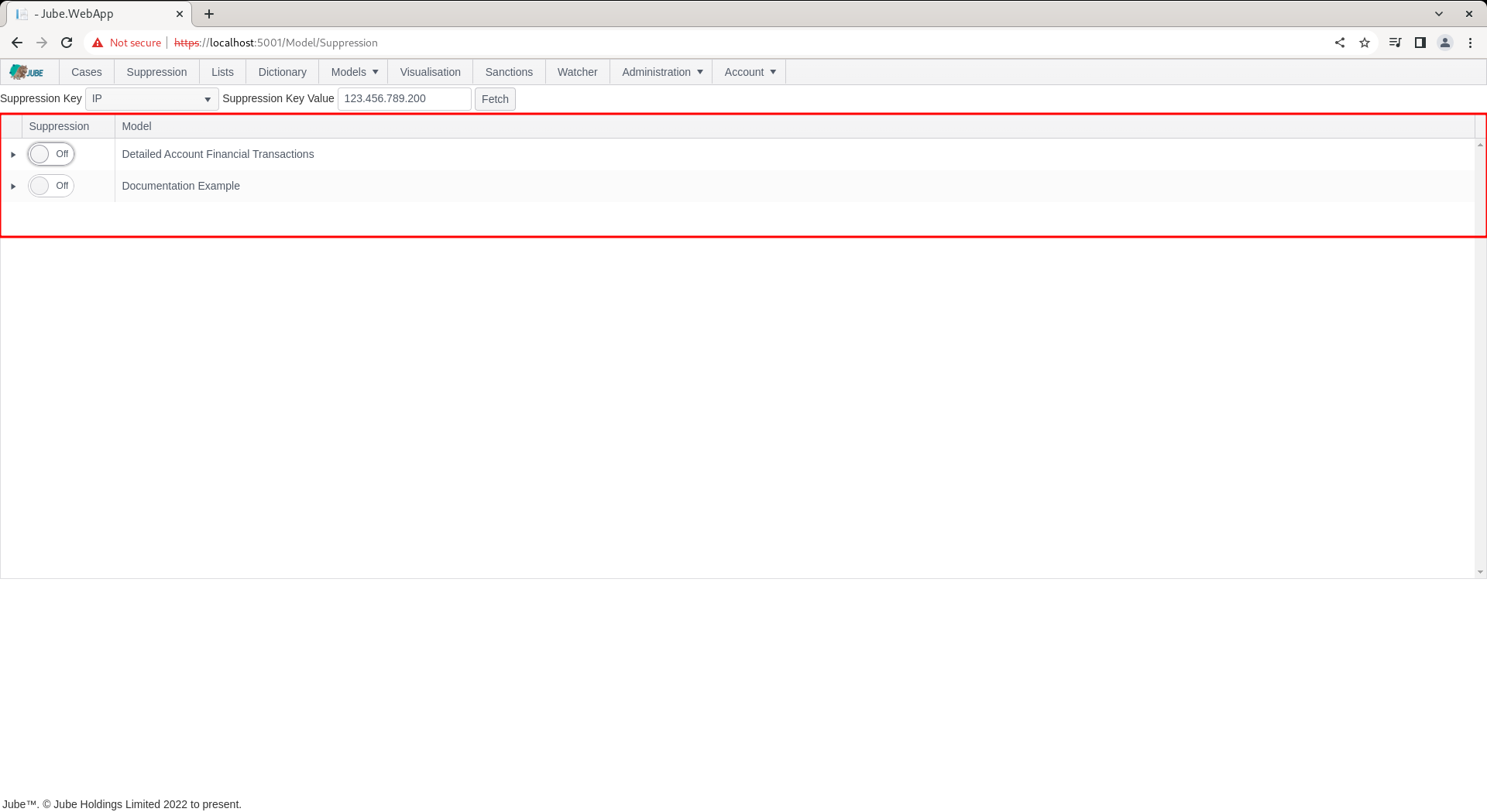
To suppress for the IP value 123.456.789.200, simply toggle the switch next to the model name to indicate that all Activation Rules belonging to the model should be suppressed:
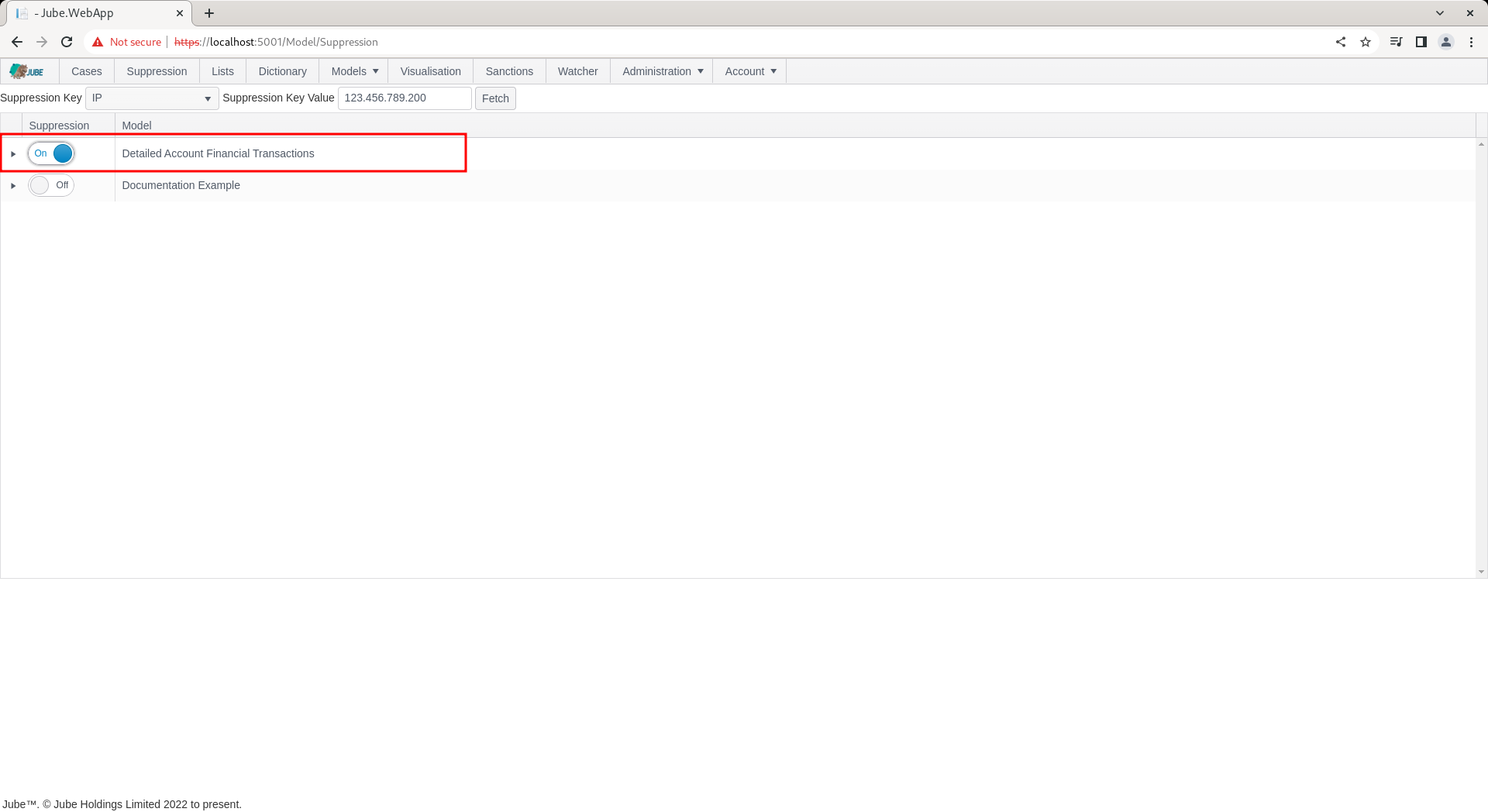
Suppression (as Lists and Dictionary) do not require an explicit synchronisation, rather they will be synchronised in the engine as a matter of routine.
Repeat the HTTP POST to endpoint https://localhost:5001/api/invoke/EntityAnalysisModel/90c425fd-101a-420b-91d1-cb7a24a969cc for response as follows:
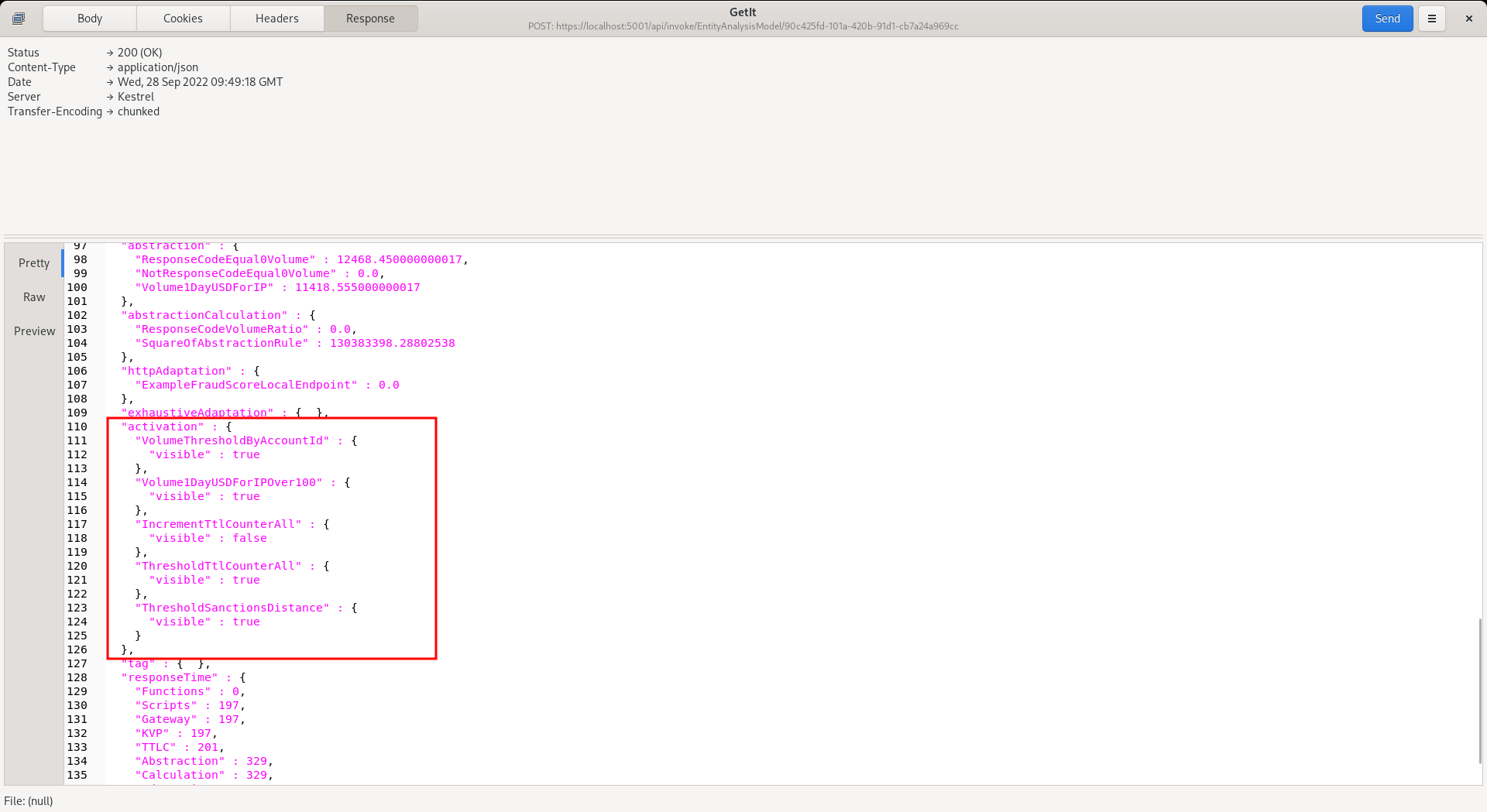
It can be seen that the Activation Rule has still matched - which is to be expected - but note that the following actions are suppressed:
- Response Elevations.
- Notifications.
- Case Creation.
- Activation Watcher.
TTL Counter increments will not be suppressed.
In the response, locate the Response Elevation:
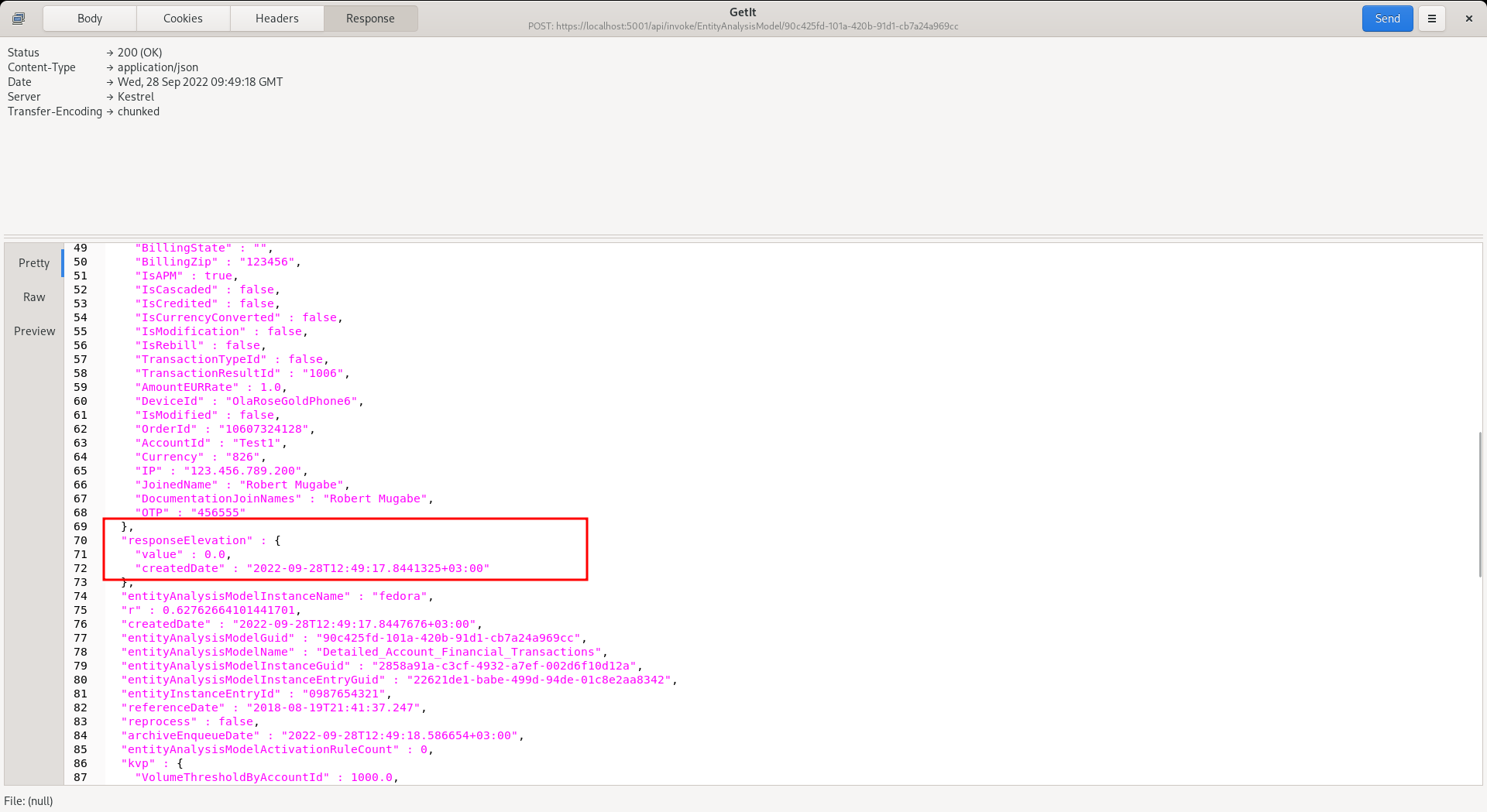
It can be seen that the Response Elevation is zero - as it has been suppressed - and will no longer drive a decline (being a Response Elevation value other than zero).
To remove the suppression, simply toggle off the switch after having fetched the IP of 123.456.789.200 from the suppression tab:
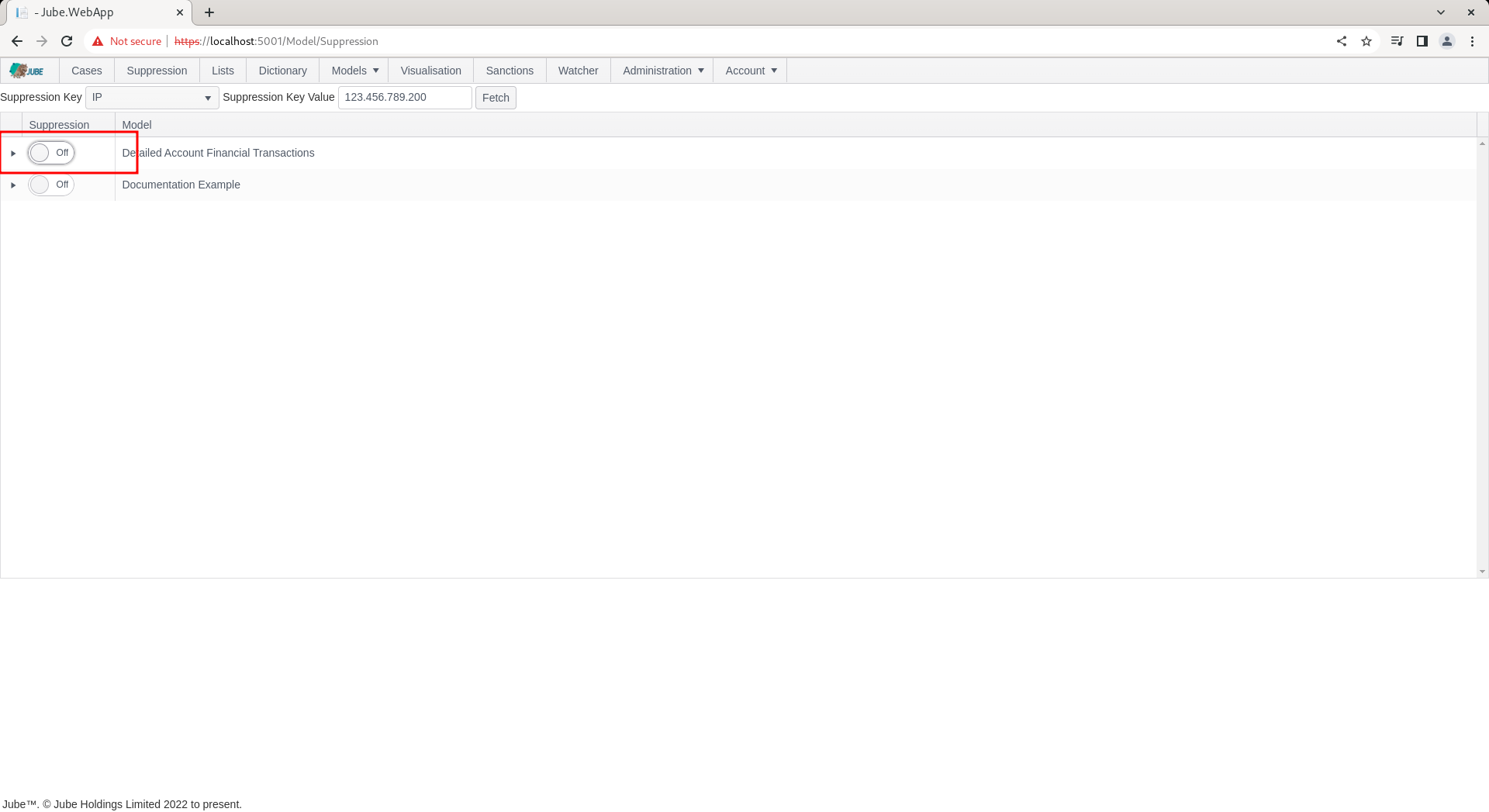
To validate removal of suppression, repeat the HTTP POST to endpoint https://localhost:5001/api/invoke/EntityAnalysisModel/90c425fd-101a-420b-91d1-cb7a24a969cc for response as follows:

It can be seen that the Response Elevation is now active - given that the suppression has now been removed.
It is also possible to specify just a specific activation rule for suppression.
To expose the Activation Rules rolling up to model, click on the arrow to the left hand side of the grid:
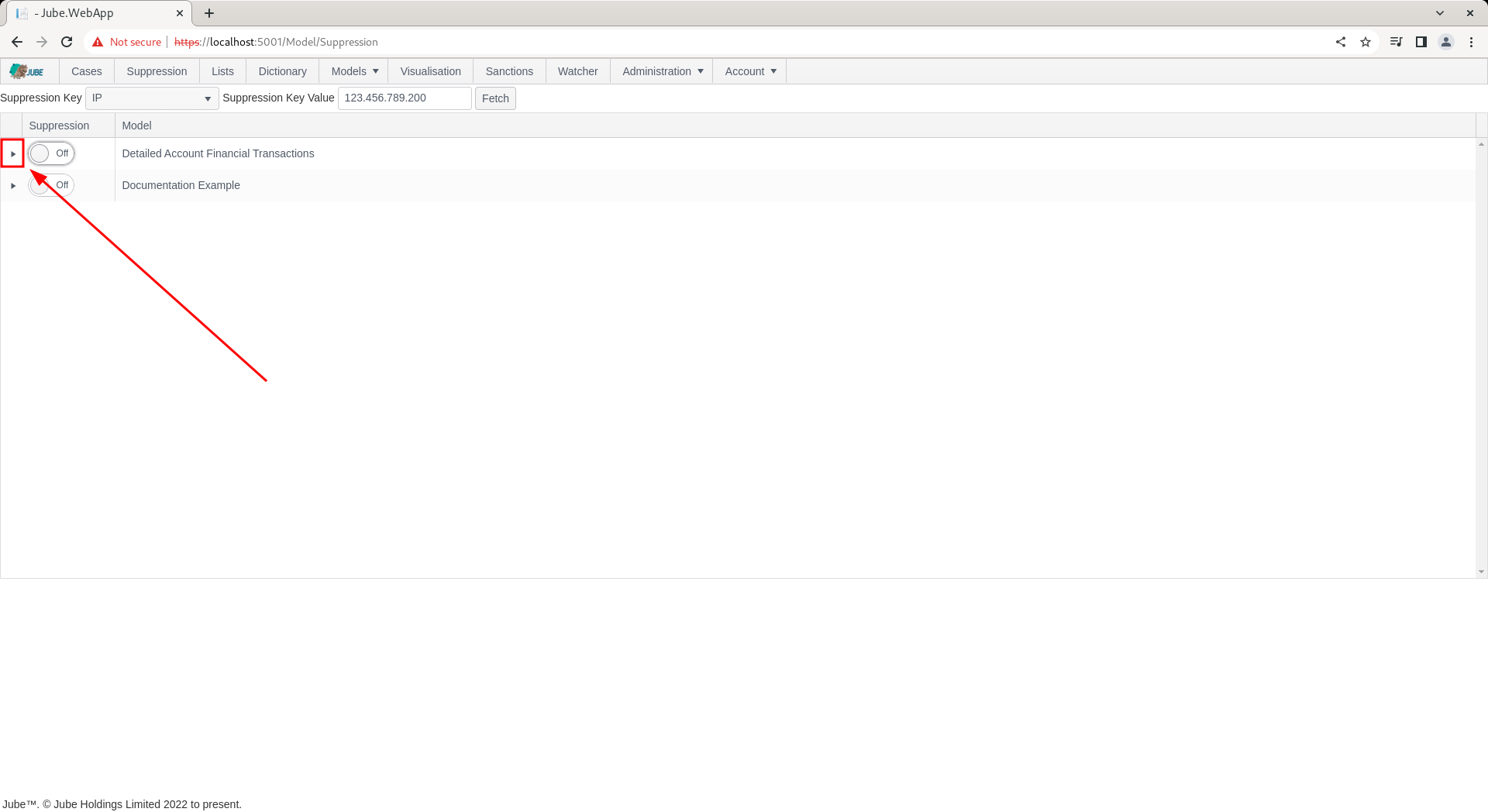
Click on the arrow to expand Activation Rules:
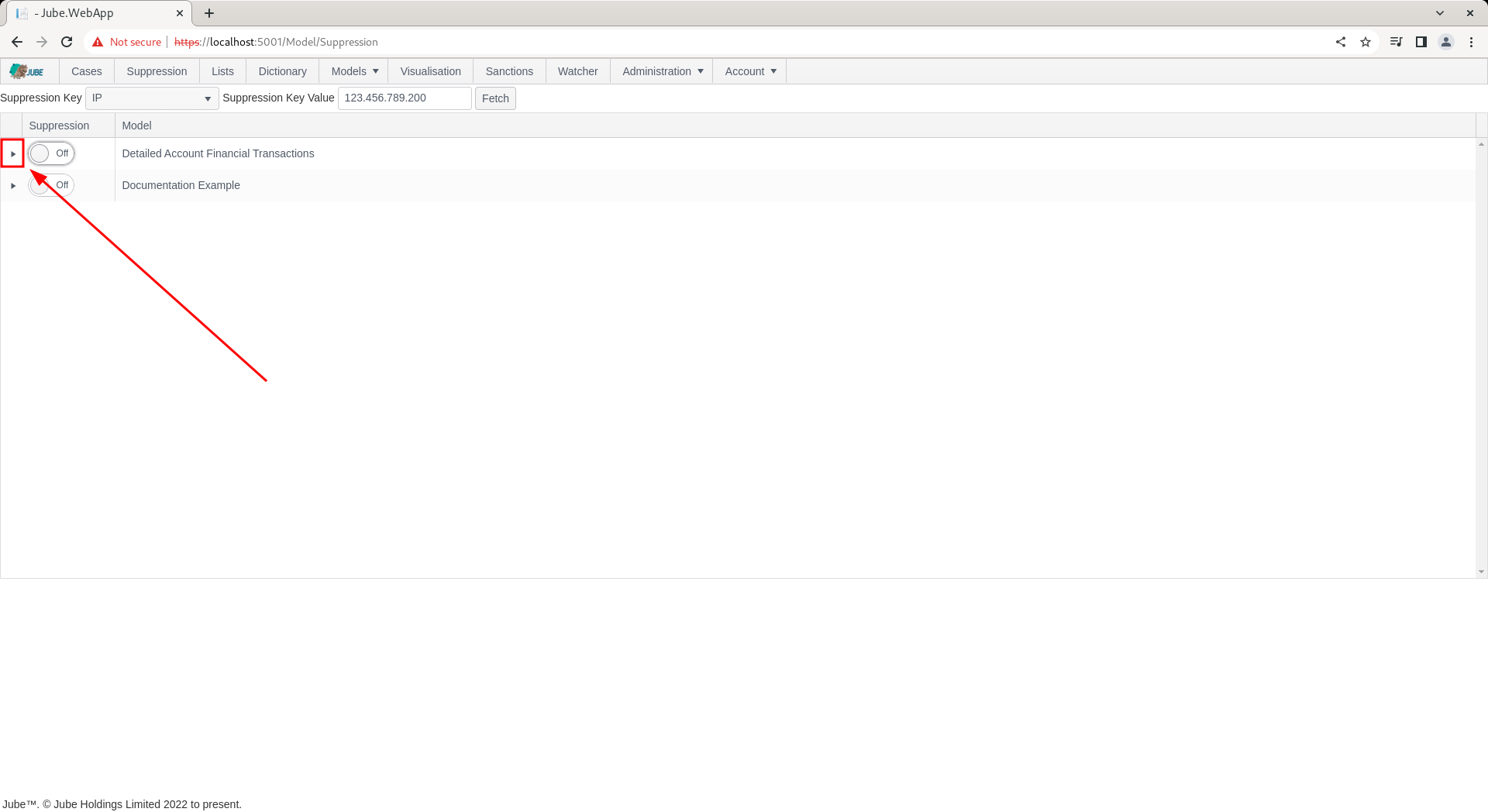
The suppression process works in the same manner as at the model level with a simple toggle switch to be immediately synchronised, but suppression will be targeted to a rule name and not encompass the whole model processing of the transaction or event.